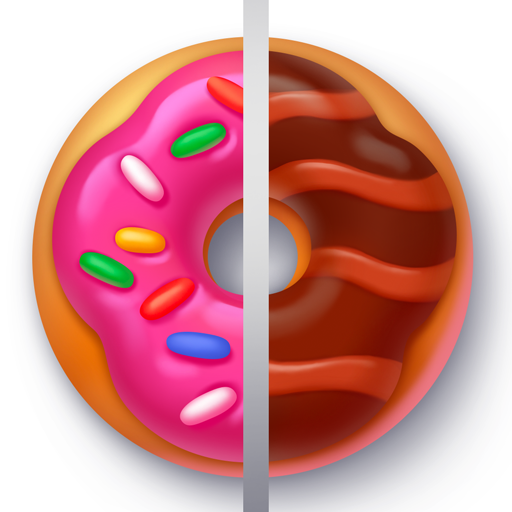Jolly Battle Jigsaw Puzzle
Spiele auf dem PC mit BlueStacks - der Android-Gaming-Plattform, der über 500 Millionen Spieler vertrauen.
Seite geändert am: 7. Februar 2022
Play Jolly Battle Jigsaw Puzzle on PC
Funny and exciting short stories in colorful pictures will be loved by parents and their kids! High-quality graphics and a simple intuitive UI make it fun for players of all ages.
It’s an excellent workout for brain and a great chance to spend time with your family and friends.
Follow the game to receive latest updates and new sets of stories about Jolly Battle characters’ adventures. The unique collection of stories in puzzles Jolly Battle Jigsaw Puzzle is meant for you if you love solving puzzles and get to know new stories!
Sit back, relax, take a break from the routine, and spend your leisure time! This game is a relaxing workout for brain. Download it now!
Game Features:
- Unique, hand-drawn pictures reveal a story
- Lots of free packs with fun short stories
- Can be played offline
- Download pictures and share them with friends!
- Each puzzle is available in different difficulty levels from 9 to 256 pieces.
- Daily bonus: solve 3 puzzles and get 2 hints
- Helpful hints
Spiele Jolly Battle Jigsaw Puzzle auf dem PC. Der Einstieg ist einfach.
-
Lade BlueStacks herunter und installiere es auf deinem PC
-
Schließe die Google-Anmeldung ab, um auf den Play Store zuzugreifen, oder mache es später
-
Suche in der Suchleiste oben rechts nach Jolly Battle Jigsaw Puzzle
-
Klicke hier, um Jolly Battle Jigsaw Puzzle aus den Suchergebnissen zu installieren
-
Schließe die Google-Anmeldung ab (wenn du Schritt 2 übersprungen hast), um Jolly Battle Jigsaw Puzzle zu installieren.
-
Klicke auf dem Startbildschirm auf das Jolly Battle Jigsaw Puzzle Symbol, um mit dem Spielen zu beginnen