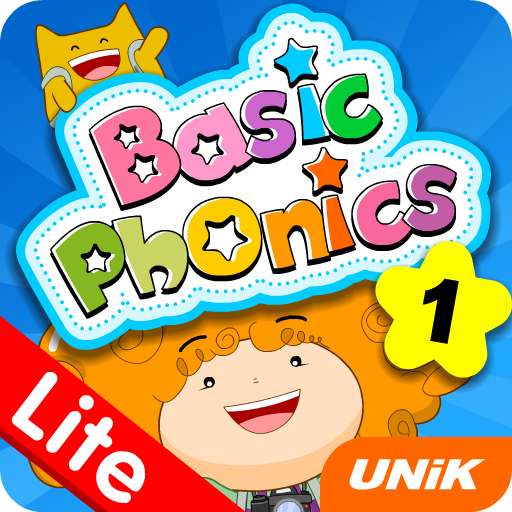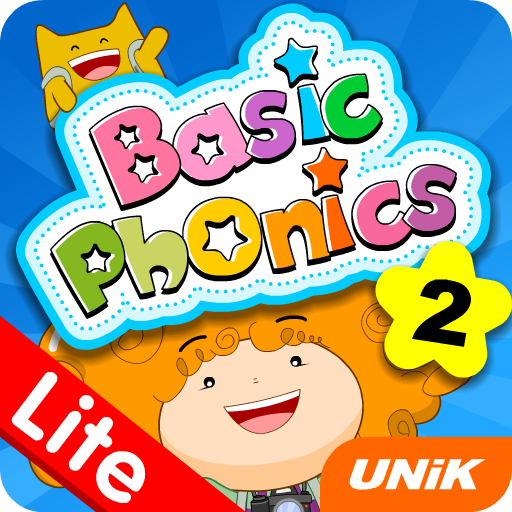Jolly Phonics Letter Sounds
Juega en PC con BlueStacks: la plataforma de juegos Android, en la que confían más de 500 millones de jugadores.
Página modificada el: 15 de agosto de 2016
Play Jolly Phonics Letter Sounds on PC
Ideal for children aged 3+, the Jolly Phonics Letter Sounds app provides hours of educational enjoyment.
Jolly Phonics leads the teaching of phonics around the world. It is the most effective way to teach reading and writing, enabling children to achieve outstanding results at school and at home.
Key Features:
◆ Suitable for children aged 3+
◆ Choice of American or British English audio and spelling (this can be toggled within the information page)
◆ Choice of print or precursive letters* (this can be toggled within the information page)
◆ Allows multiple and personalized profiles
◆ Activities for learning the main sounds in English. The children learn to:
▸ hear the letter sounds
▸ recognize the letter sounds
▸ see letter formation
▸ write the letters themselves
▸ blend sounds in words for reading
▸ identify sounds in words for spelling
◆ 7 bonus games to unlock
◆ Tested and loved by children
◆ Guidance for adults provided
Frequently asked questions
◆ How do I unlock letter sound groups?
The app takes you through each letter sound one at a time. If you wish to unlock subsequent or all letter sound groups (e.g. for teaching purposes), then please read the information page in the app for details of the 'edit mode', accessible via an invisible button.
While this App works on Android phones that meet the minimum requirements, it is best viewed on Android tablets due to the bigger screen size.
Please note that this app is only available in English but can be set to either American or British English. The app does not contain the Jolly Phonics Actions.
*Precursive letters have joining tails to assist with learning joined-up writing; print letters have no joining tails.
Juega Jolly Phonics Letter Sounds en la PC. Es fácil comenzar.
-
Descargue e instale BlueStacks en su PC
-
Complete el inicio de sesión de Google para acceder a Play Store, o hágalo más tarde
-
Busque Jolly Phonics Letter Sounds en la barra de búsqueda en la esquina superior derecha
-
Haga clic para instalar Jolly Phonics Letter Sounds desde los resultados de búsqueda
-
Complete el inicio de sesión de Google (si omitió el paso 2) para instalar Jolly Phonics Letter Sounds
-
Haz clic en el ícono Jolly Phonics Letter Sounds en la pantalla de inicio para comenzar a jugar