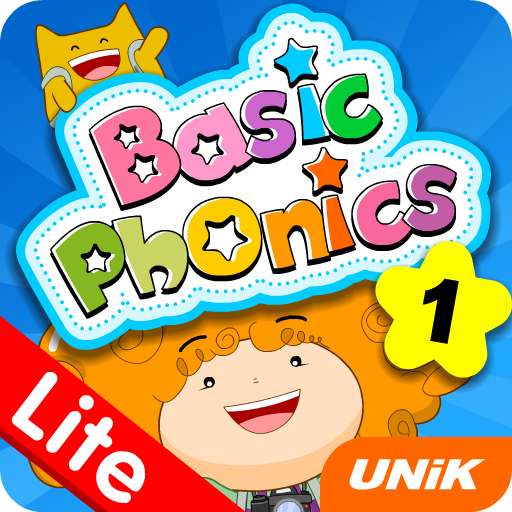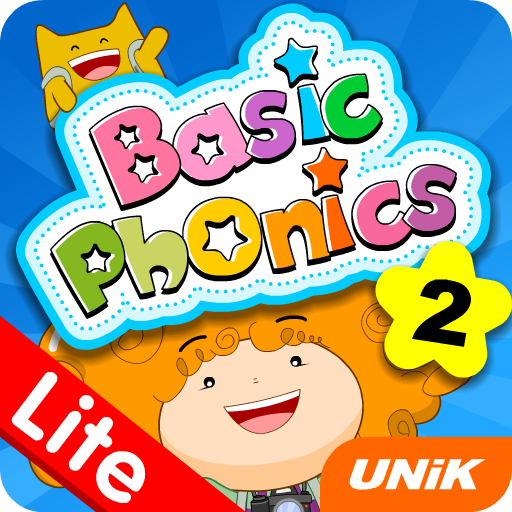このページには広告が含まれます

Jolly Phonics Letter Sounds
Educational | Jolly Learning Ltd
BlueStacksを使ってPCでプレイ - 5憶以上のユーザーが愛用している高機能Androidゲーミングプラットフォーム
Play Jolly Phonics Letter Sounds on PC
Start your child’s journey in reading and writing. Join Bee and her friends as they explore the enchanting letter-sounds garden and discover the main 42 letter sounds of English through a series of captivating games. This beautifully animated app enables your child to learn the letter sounds (including digraphs), letter formation, blending the sounds for reading and identifying letter sounds in words for spelling and writing. Together these skills give your child the best possible start as they learn to read and write.
Ideal for children aged 3+, the Jolly Phonics Letter Sounds app provides hours of educational enjoyment.
Jolly Phonics leads the teaching of phonics around the world. It is the most effective way to teach reading and writing, enabling children to achieve outstanding results at school and at home.
Key Features:
◆ Suitable for children aged 3+
◆ Choice of American or British English audio and spelling (this can be toggled within the information page)
◆ Choice of print or precursive letters* (this can be toggled within the information page)
◆ Allows multiple and personalized profiles
◆ Activities for learning the main sounds in English. The children learn to:
▸ hear the letter sounds
▸ recognize the letter sounds
▸ see letter formation
▸ write the letters themselves
▸ blend sounds in words for reading
▸ identify sounds in words for spelling
◆ 7 bonus games to unlock
◆ Tested and loved by children
◆ Guidance for adults provided
Frequently asked questions
◆ How do I unlock letter sound groups?
The app takes you through each letter sound one at a time. If you wish to unlock subsequent or all letter sound groups (e.g. for teaching purposes), then please read the information page in the app for details of the 'edit mode', accessible via an invisible button.
While this App works on Android phones that meet the minimum requirements, it is best viewed on Android tablets due to the bigger screen size.
Please note that this app is only available in English but can be set to either American or British English. The app does not contain the Jolly Phonics Actions.
*Precursive letters have joining tails to assist with learning joined-up writing; print letters have no joining tails.
Ideal for children aged 3+, the Jolly Phonics Letter Sounds app provides hours of educational enjoyment.
Jolly Phonics leads the teaching of phonics around the world. It is the most effective way to teach reading and writing, enabling children to achieve outstanding results at school and at home.
Key Features:
◆ Suitable for children aged 3+
◆ Choice of American or British English audio and spelling (this can be toggled within the information page)
◆ Choice of print or precursive letters* (this can be toggled within the information page)
◆ Allows multiple and personalized profiles
◆ Activities for learning the main sounds in English. The children learn to:
▸ hear the letter sounds
▸ recognize the letter sounds
▸ see letter formation
▸ write the letters themselves
▸ blend sounds in words for reading
▸ identify sounds in words for spelling
◆ 7 bonus games to unlock
◆ Tested and loved by children
◆ Guidance for adults provided
Frequently asked questions
◆ How do I unlock letter sound groups?
The app takes you through each letter sound one at a time. If you wish to unlock subsequent or all letter sound groups (e.g. for teaching purposes), then please read the information page in the app for details of the 'edit mode', accessible via an invisible button.
While this App works on Android phones that meet the minimum requirements, it is best viewed on Android tablets due to the bigger screen size.
Please note that this app is only available in English but can be set to either American or British English. The app does not contain the Jolly Phonics Actions.
*Precursive letters have joining tails to assist with learning joined-up writing; print letters have no joining tails.
Jolly Phonics Letter SoundsをPCでプレイ
-
BlueStacksをダウンロードしてPCにインストールします。
-
GoogleにサインインしてGoogle Play ストアにアクセスします。(こちらの操作は後で行っても問題ありません)
-
右上の検索バーにJolly Phonics Letter Soundsを入力して検索します。
-
クリックして検索結果からJolly Phonics Letter Soundsをインストールします。
-
Googleサインインを完了してJolly Phonics Letter Soundsをインストールします。※手順2を飛ばしていた場合
-
ホーム画面にてJolly Phonics Letter Soundsのアイコンをクリックしてアプリを起動します。