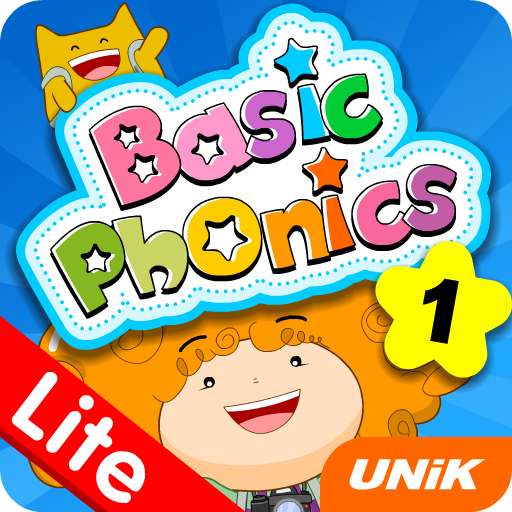Jolly Phonics Songs
Mainkan di PC dengan BlueStacks – platform Game-Game Android, dipercaya oleh lebih dari 500 juta gamer.
Halaman Dimodifikasi Aktif: 6 Desember 2017
Play Jolly Phonics Songs on PC
• Easily switch between British or American English and Precursive or Print letter fonts.
• There's a highlighter option to track each word as it is sung, helping the child to read. This can also be switched off.
• Includes the vowels song.
• Includes a description and an image for each of the Jolly Phonics actions
• Easy to use navigation to quickly find the song you want to play.
• With beautiful illustrations from our Jolly Songs book.
• Includes an index of all the songs.
Please note: for customers not hearing any sound, version 1.0.1 fixes this issue. Please download and update. There is also a simple workaround for version 1.0, which will enable you to use the app as normal. Please see the guide on the following link:
http://jollylearning.co.uk/overview-technical-support/jolly-phonics-songs-app-support/
Copyright © 2016 Jolly Learning Ltd
Mainkan Jolly Phonics Songs di PC Mudah saja memulainya.
-
Unduh dan pasang BlueStacks di PC kamu
-
Selesaikan proses masuk Google untuk mengakses Playstore atau lakukan nanti
-
Cari Jolly Phonics Songs di bilah pencarian di pojok kanan atas
-
Klik untuk menginstal Jolly Phonics Songs dari hasil pencarian
-
Selesaikan proses masuk Google (jika kamu melewati langkah 2) untuk menginstal Jolly Phonics Songs
-
Klik ikon Jolly Phonics Songs di layar home untuk membuka gamenya