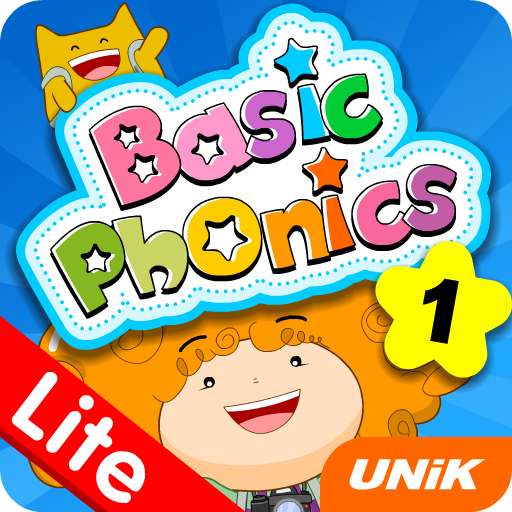Jolly Phonics Songs
Gioca su PC con BlueStacks: la piattaforma di gioco Android, considerata affidabile da oltre 500 milioni di giocatori.
Pagina modificata il: 6 dicembre 2017
Play Jolly Phonics Songs on PC
• Easily switch between British or American English and Precursive or Print letter fonts.
• There's a highlighter option to track each word as it is sung, helping the child to read. This can also be switched off.
• Includes the vowels song.
• Includes a description and an image for each of the Jolly Phonics actions
• Easy to use navigation to quickly find the song you want to play.
• With beautiful illustrations from our Jolly Songs book.
• Includes an index of all the songs.
Please note: for customers not hearing any sound, version 1.0.1 fixes this issue. Please download and update. There is also a simple workaround for version 1.0, which will enable you to use the app as normal. Please see the guide on the following link:
http://jollylearning.co.uk/overview-technical-support/jolly-phonics-songs-app-support/
Copyright © 2016 Jolly Learning Ltd
Gioca Jolly Phonics Songs su PC. È facile iniziare.
-
Scarica e installa BlueStacks sul tuo PC
-
Completa l'accesso a Google per accedere al Play Store o eseguilo in un secondo momento
-
Cerca Jolly Phonics Songs nella barra di ricerca nell'angolo in alto a destra
-
Fai clic per installare Jolly Phonics Songs dai risultati della ricerca
-
Completa l'accesso a Google (se hai saltato il passaggio 2) per installare Jolly Phonics Songs
-
Fai clic sull'icona Jolly Phonics Songs nella schermata principale per iniziare a giocare