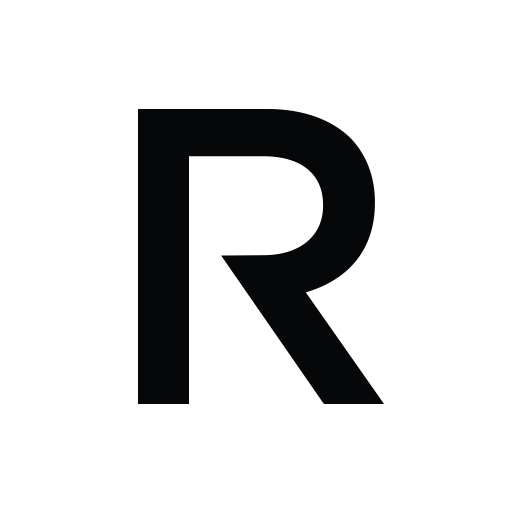JOLSE
Spiele auf dem PC mit BlueStacks - der Android-Gaming-Plattform, der über 500 Millionen Spieler vertrauen.
Seite geändert am: 7. August 2019
Play JOLSE on PC
of 100% genuine Korean beauty products of over 140 brands including innisfree, COSRX,
MISSHA, ETUDE HOUSE, CLIO, TONYMOLY, peripera, the SAEM, and a lot more.
JOLSE offers the best price amongst all Korean cosmetic online stores,
and partnership with the Korean National Post Office enables us to provide free and reliable shipping to our customers.
Shipping
Enjoy Free Shipping - We offer free K-packet service (traceable standard airmail service) for over $40 purchase.
Freebies & Gifts
At least more than 3 freebies (more freebies as you spend more) are given for every order!
Also, there are gifts for a certain order amount.
Exclusive Benefits
JOLSE provides the best offer for the most items and different events running on a daily basis.
Brand day, surprise sale, time deal, gifts, products testers, and etc.
Reviews & Videos
JOLSE understands that sometimes it would be very hard for our customers to find detailed information about K-beauty products.
Hence we're running a blog and youtube channel to give more information and recommendation.
You can also check 100% honest reviews from other customers who actually bought the items.
With JOLSE APP
1.Be the first to hear promotions & sales
2.Easy & convenient shopping
3.Keep your favorite items & wish list in your pocket
4.Be the first to meet the daily update of the newest cosmetics in Korea
JOLSE shop
-https://www.jolse.com
Youtube Channel
-https://www.youtube.com/channel/UCNyTdptTcTT9zVL_KjRAVIA
JOLSE Blog
-https://jjj-shop.com/
If you have any inquiry feel free to ask - service@jolse.com or marketing@jolse.com
※앱 접근 권한에 대한 안내
「정보통신망 이용촉진 및 정보보호 등에 관한 법률」제22조의2에 따라 아래와 같은 목적으로 ‘앱 접근 권한’에 대한 동의를 이용자에게 받고 있습니다.
서비스에 반드시 필요한 항목만을 필수적으로 접근하고 있습니다.
선택적 접근의 항목은 허용하지 않더라도 서비스의 이용이 가능하며 그 내용은 아래와 같습니다.
[필수적 접근 권한]
■ 저장공간 : 게시글 작성시 파일 업로드,/하단버튼 및 푸시 이미지 표현을 하고자 할 경우 기능에 접근 권한
■ 주 소 록 : 최초 실행시 푸쉬 알림 발송을 위한 개인 식별 정보(기기 ID) 확인을 위해 필요
■ 카메라 접근 권한 : 게시글 및 리뷰작성시 파일 업로드를 위해 필요.
[선택적 접근 권한]
■ 해당 사항 없음
■ 안드로이드 6.0 미만 버전을 사용하는 경우 - 선택적 접근권한을 개별적으로 설정할 수 없으므로 단말기 제조사의 운영체제 업그레이드 기능 제공 여부를 확인하신 후, 6.0 이상의 버전으로 업데이트하여 이용해 주세요.
다만, 운영체제가 업그레이드되더라도 기존 앱에서 동의한 접근 권한이 바뀌지 않기 때문에 접근 권한을 다시 설정하기 위해서는 설치한 앱을 삭제한 후 재설치하셔야 합니다.
Spiele JOLSE auf dem PC. Der Einstieg ist einfach.
-
Lade BlueStacks herunter und installiere es auf deinem PC
-
Schließe die Google-Anmeldung ab, um auf den Play Store zuzugreifen, oder mache es später
-
Suche in der Suchleiste oben rechts nach JOLSE
-
Klicke hier, um JOLSE aus den Suchergebnissen zu installieren
-
Schließe die Google-Anmeldung ab (wenn du Schritt 2 übersprungen hast), um JOLSE zu installieren.
-
Klicke auf dem Startbildschirm auf das JOLSE Symbol, um mit dem Spielen zu beginnen