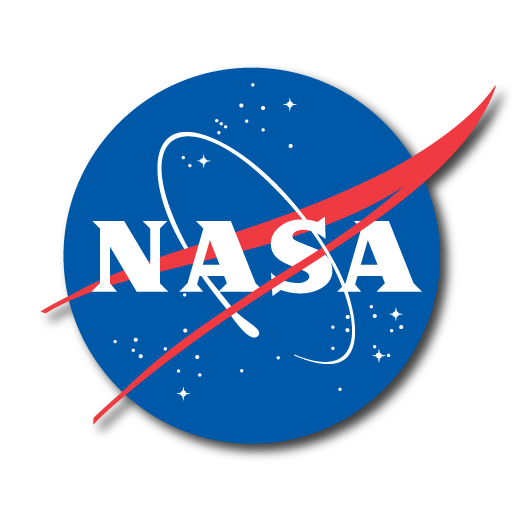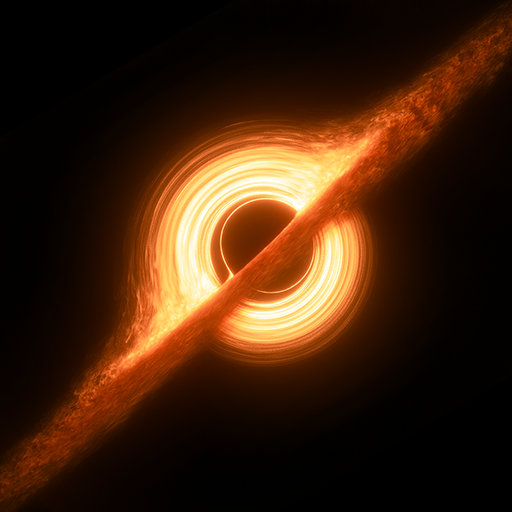Radio Garden
Play on PC with BlueStacks – the Android Gaming Platform, trusted by 500M+ gamers.
Page Modified on: Oct 21, 2023
Play Radio Garden on PC
Radio Garden allows you to listen to thousands of live radio stations world wide by rotating the globe.
Every green dot represents a city or town. Tap on it to tune into the radio stations broadcasting from that city.
By adding new stations every day and updating ones that no longer work, we hope to give you a smooth international radio listening experience.
Save your favourite stations for later listening.
Don't worry: the radio will keep playing, even if your phone goes to sleep.
More features coming soon.
Much love,
Radio Garden
Play Radio Garden on PC. It’s easy to get started.
-
Download and install BlueStacks on your PC
-
Complete Google sign-in to access the Play Store, or do it later
-
Look for Radio Garden in the search bar at the top right corner
-
Click to install Radio Garden from the search results
-
Complete Google sign-in (if you skipped step 2) to install Radio Garden
-
Click the Radio Garden icon on the home screen to start playing