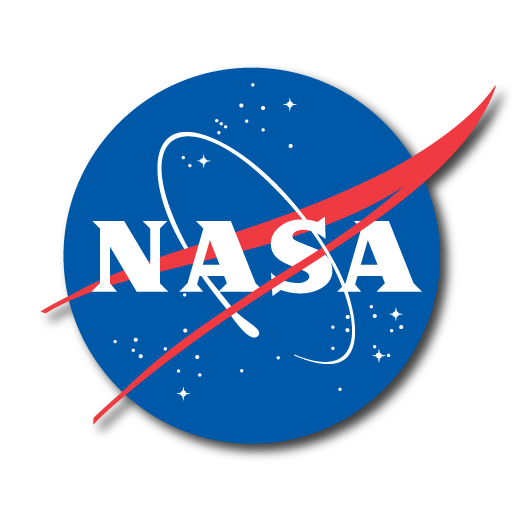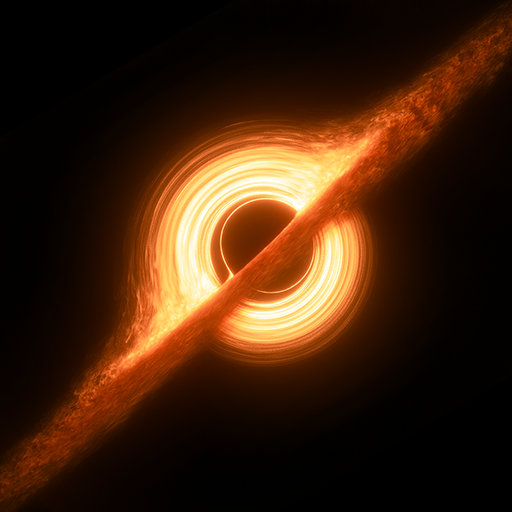Radio Garden
Graj na PC z BlueStacks – Platforma gamingowa Android, która uzyskała zaufanie ponad 500 milionów graczy!
Strona zmodyfikowana w dniu: 21 paź 2023
Play Radio Garden on PC
Radio Garden allows you to listen to thousands of live radio stations world wide by rotating the globe.
Every green dot represents a city or town. Tap on it to tune into the radio stations broadcasting from that city.
By adding new stations every day and updating ones that no longer work, we hope to give you a smooth international radio listening experience.
Save your favourite stations for later listening.
Don't worry: the radio will keep playing, even if your phone goes to sleep.
More features coming soon.
Much love,
Radio Garden
Zagraj w Radio Garden na PC. To takie proste.
-
Pobierz i zainstaluj BlueStacks na PC
-
Zakończ pomyślnie ustawienie Google, aby otrzymać dostęp do sklepu Play, albo zrób to później.
-
Wyszukaj Radio Garden w pasku wyszukiwania w prawym górnym rogu.
-
Kliknij, aby zainstalować Radio Garden z wyników wyszukiwania
-
Ukończ pomyślnie rejestrację Google (jeśli krok 2 został pominięty) aby zainstalować Radio Garden
-
Klinij w ikonę Radio Garden na ekranie startowym, aby zacząć grę