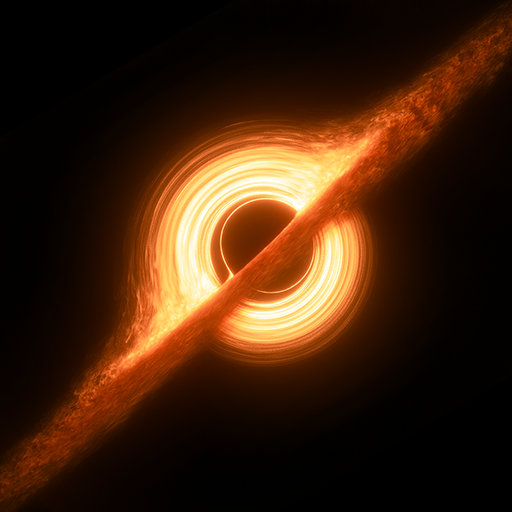Radio Garden
Jogue no PC com BlueStacks - A Plataforma de Jogos Android, confiada por mais de 500 milhões de jogadores.
Página modificada em: 21 de out. de 2023
Play Radio Garden on PC
Radio Garden allows you to listen to thousands of live radio stations world wide by rotating the globe.
Every green dot represents a city or town. Tap on it to tune into the radio stations broadcasting from that city.
By adding new stations every day and updating ones that no longer work, we hope to give you a smooth international radio listening experience.
Save your favourite stations for later listening.
Don't worry: the radio will keep playing, even if your phone goes to sleep.
More features coming soon.
Much love,
Radio Garden
Jogue Radio Garden no PC. É fácil começar.
-
Baixe e instale o BlueStacks no seu PC
-
Conclua o login do Google para acessar a Play Store ou faça isso mais tarde
-
Procure por Radio Garden na barra de pesquisa no canto superior direito
-
Clique para instalar Radio Garden a partir dos resultados da pesquisa
-
Conclua o login do Google (caso você pulou a etapa 2) para instalar o Radio Garden
-
Clique no ícone do Radio Garden na tela inicial para começar a jogar