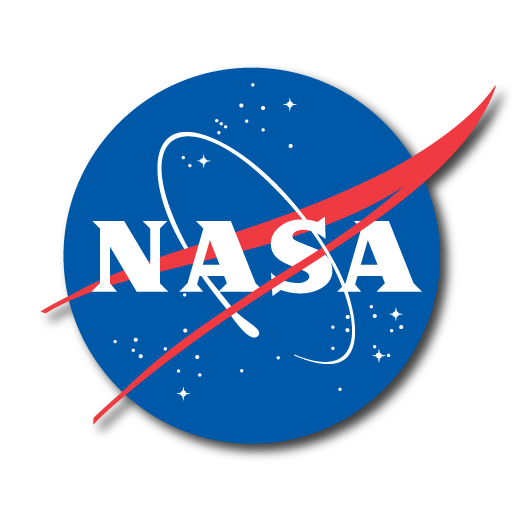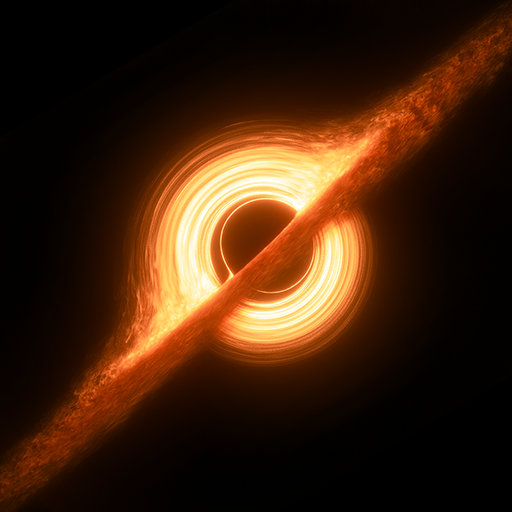Radio Garden
Играйте на ПК с BlueStacks – игровой платформе для приложений на Android. Нас выбирают более 500 млн. игроков.
Страница изменена: 21 окт. 2023 г.
Play Radio Garden on PC
Radio Garden allows you to listen to thousands of live radio stations world wide by rotating the globe.
Every green dot represents a city or town. Tap on it to tune into the radio stations broadcasting from that city.
By adding new stations every day and updating ones that no longer work, we hope to give you a smooth international radio listening experience.
Save your favourite stations for later listening.
Don't worry: the radio will keep playing, even if your phone goes to sleep.
More features coming soon.
Much love,
Radio Garden
Играйте в игру Radio Garden на ПК. Это легко и просто.
-
Скачайте и установите BlueStacks на ПК.
-
Войдите в аккаунт Google, чтобы получить доступ к Google Play, или сделайте это позже.
-
В поле поиска, которое находится в правой части экрана, введите название игры – Radio Garden.
-
Среди результатов поиска найдите игру Radio Garden и нажмите на кнопку "Установить".
-
Завершите авторизацию в Google (если вы пропустили этот шаг в начале) и установите игру Radio Garden.
-
Нажмите на ярлык игры Radio Garden на главном экране, чтобы начать играть.