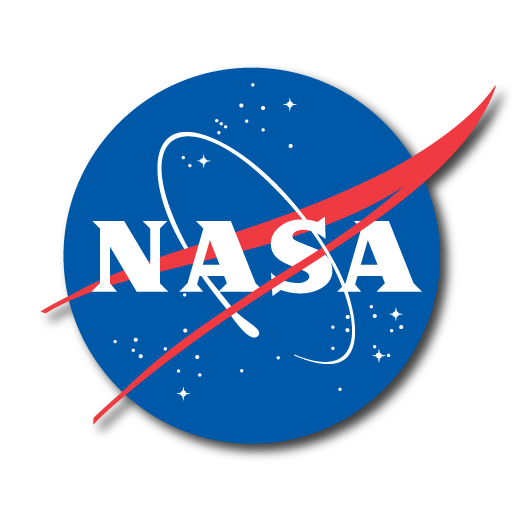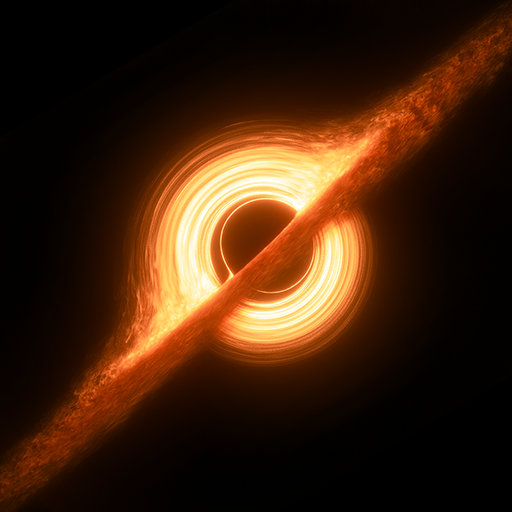Radio Garden
เล่นบน PC ผ่าน BlueStacks - Android Gaming Platform ที่ได้รับความไว้วางใจจากเกมเมอร์ 500 ล้านคนทั่วโลก
Page Modified on: 21 ต.ค. 2566
Play Radio Garden on PC
Radio Garden allows you to listen to thousands of live radio stations world wide by rotating the globe.
Every green dot represents a city or town. Tap on it to tune into the radio stations broadcasting from that city.
By adding new stations every day and updating ones that no longer work, we hope to give you a smooth international radio listening experience.
Save your favourite stations for later listening.
Don't worry: the radio will keep playing, even if your phone goes to sleep.
More features coming soon.
Much love,
Radio Garden
เล่น Radio Garden บน PC ได้ง่ายกว่า
-
ดาวน์โหลดและติดตั้ง BlueStacks บน PC ของคุณ
-
ลงชื่อเข้าใช้แอคเคาท์ Google เพื่อเข้าสู่ Play Store หรือทำในภายหลัง
-
ค้นหา Radio Garden ในช่องค้นหาด้านขวาบนของโปรแกรม
-
คลิกเพื่อติดตั้ง Radio Garden จากผลการค้นหา
-
ลงชื่อเข้าใช้บัญชี Google Account (หากยังไม่ได้ทำในขั้นที่ 2) เพื่อติดตั้ง Radio Garden
-
คลิกที่ไอคอน Radio Garden ในหน้าจอเพื่อเริ่มเล่น