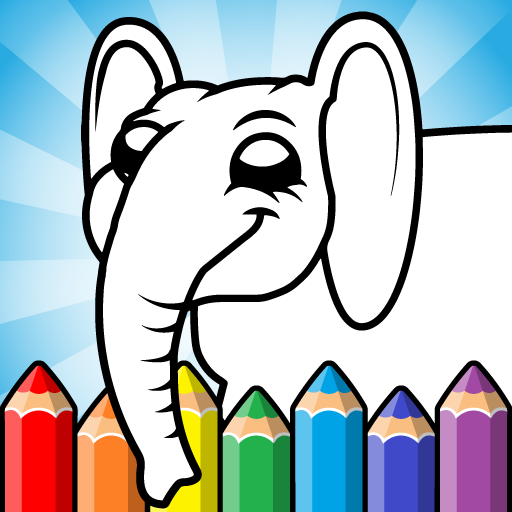Princess coloring pages book
Play on PC with BlueStacks – the Android Gaming Platform, trusted by 500M+ gamers.
Page Modified on: Dec 27, 2023
Play Princess coloring pages book on PC or Mac
Princess coloring pages book is an Educational game developed by Kakadoo. BlueStacks app player is the best platform to play this Android game on your PC or Mac for an immersive gaming experience.
Introducing the enchanting world of the Princess Coloring Pages Book, a marvelous coloring book designed especially for little princesses, sweet baby girls, and creative souls of all ages. With 60 delightful drawings ready to come to life with a splash of color, this app offers endless opportunities for artistic expression.
This coloring book is a treasure trove for girls who adore princesses, unicorns, cats, mermaids, fairies, beauty, and all things related to fashion and cosmetics. It’s a world where imagination knows no bounds, and every page is a canvas for your artistic endeavors.
Coloring has long been a wonderful way to foster creativity and enhance drawing and painting skills. Princess Coloring Pages Book takes this tradition to a new level with its array of delightful and captivating images.
But the magic doesn’t stop there. The app provides an impressive array of coloring tools, including brushes, felt pens, pencils, pattern coloring, and a one-touch fill tool, ensuring that your coloring adventure is as dynamic as your imagination.
With an impressive color palette featuring a staggering 110 colors for all purposes, you have the power to choose from a rich array of hues. Whether your little one is a budding artist or you simply want to unwind with a delightful coloring session, Princess Coloring Pages Book promises a world of creativity and endless possibilities. It’s an invitation to explore, create, and paint your dreams in a world of color and wonder. Enjoy this game with BlueStacks today!
Play Princess coloring pages book on PC. It’s easy to get started.
-
Download and install BlueStacks on your PC
-
Complete Google sign-in to access the Play Store, or do it later
-
Look for Princess coloring pages book in the search bar at the top right corner
-
Click to install Princess coloring pages book from the search results
-
Complete Google sign-in (if you skipped step 2) to install Princess coloring pages book
-
Click the Princess coloring pages book icon on the home screen to start playing