
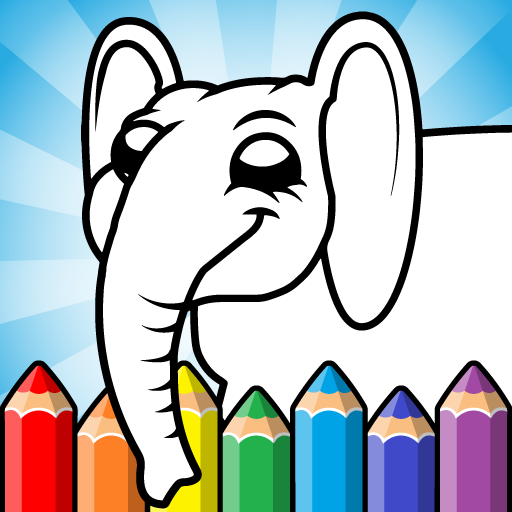
Colorare e disegno per bambini
Gioca su PC con BlueStacks: la piattaforma di gioco Android, considerata affidabile da oltre 500 milioni di giocatori.
Pagina modificata il: 13 dic 2023
Play Easy coloring pages for kids on PC or Mac
Easy coloring pages for kids is an Educational game developed by Joongly games. BlueStacks app player is the best platform to play this Android game on your PC or Mac for an immersive gaming experience.
Let’s get creative and have fun with some coloring pages! This game is perfect for you! With over 130 coloring pages, you will never run out of things to color and discover.
You will get to explore different packs of coloring pages such as animals, wild animals, cars, dinosaurs, undersea creatures, professions, creatures, and food. You can choose whichever pack interests you the most and start coloring away!
But this game is not just about coloring, it’s about learning and developing your fine motor skills too. By coloring and drawing, you will improve your wrist movement and this will impact your intellectual development. You will also get to learn about different shapes and objects in a fun way.
The coloring book is designed in a way that you won’t be able to color outside the lines, so you don’t have to worry about making mistakes. Plus, you can use different drawing tools like markers, pencils, and magic brushes to explore your artistic side. The texture painting tool will make your painting experience even more exciting. You can draw clouds, stars, grass, and other elements to make your coloring page come to life.
Download Easy coloring pages for kids on PC with BlueStacks and start exploring this wonderful world of coloring and drawing.
Gioca Colorare e disegno per bambini su PC. È facile iniziare.
-
Scarica e installa BlueStacks sul tuo PC
-
Completa l'accesso a Google per accedere al Play Store o eseguilo in un secondo momento
-
Cerca Colorare e disegno per bambini nella barra di ricerca nell'angolo in alto a destra
-
Fai clic per installare Colorare e disegno per bambini dai risultati della ricerca
-
Completa l'accesso a Google (se hai saltato il passaggio 2) per installare Colorare e disegno per bambini
-
Fai clic sull'icona Colorare e disegno per bambini nella schermata principale per iniziare a giocare



