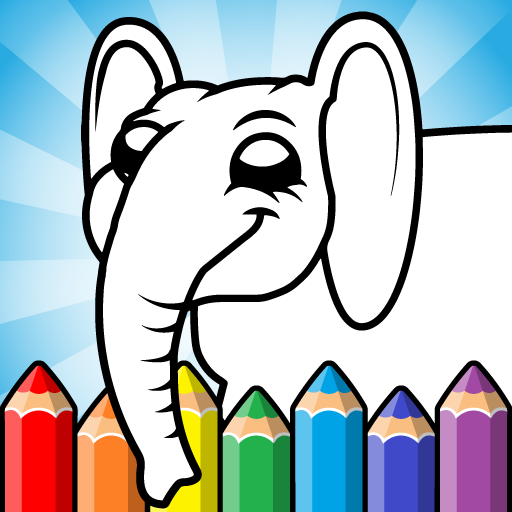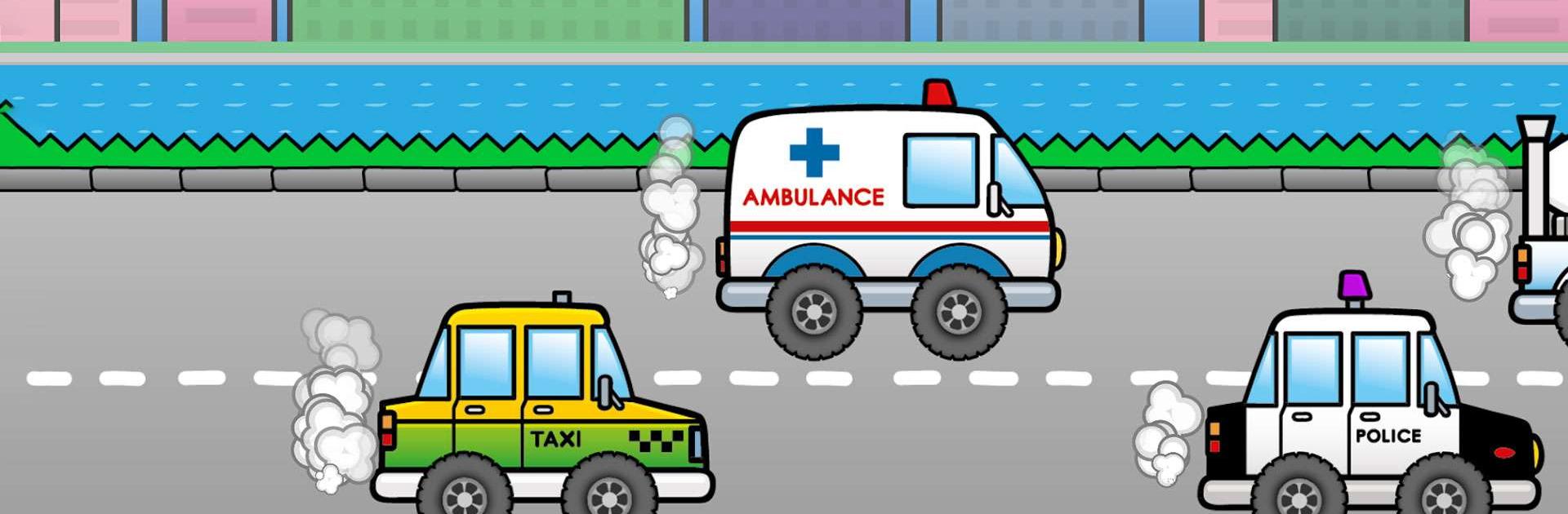

Kinderspiele für 2,3,4 jahre
Spiele auf dem PC mit BlueStacks - der Android-Gaming-Plattform, der über 500 Millionen Spieler vertrauen.
Seite geändert am: 15.02.2023
Play Easy games for kids 2,3,4 year on PC or Mac
Easy games for kids 2,3,4 year is an Educational game developed by Joongly games. BlueStacks app player is the best platform to play this Android game on your PC or Mac for an immersive gaming experience.
Ready to explore and have fun while learning new things? Easy games for kids 2,3,4 year is perfect for little ones between the ages of 1-5, with 15 easy games that are both educational and entertaining.
Want to learn new things? Let’s get started! In this app, you’ll learn shapes and matching by playing fun games that feature interactive sea adventures. You’ll even get to draw your own pictures by tracing, helping you develop your motor skills.
The “memo” game will help train your memory, and the cool car games will keep you entertained as you learn about different vehicles, including police cars, ambulances, and tractors. You’ll learn how to avoid crashes by changing lanes and improving your reaction time.
The logic game will test your skills by placing missing elements in the correct order, helping you develop your logic and understanding of shapes, colors, and sizes. And the kids puzzle will challenge you to piece together cute animals while learning new things.
Download Easy games for kids 2,3,4 year on PC with BlueStacks and learn with a smile.
Spiele Kinderspiele für 2,3,4 jahre auf dem PC. Der Einstieg ist einfach.
-
Lade BlueStacks herunter und installiere es auf deinem PC
-
Schließe die Google-Anmeldung ab, um auf den Play Store zuzugreifen, oder mache es später
-
Suche in der Suchleiste oben rechts nach Kinderspiele für 2,3,4 jahre
-
Klicke hier, um Kinderspiele für 2,3,4 jahre aus den Suchergebnissen zu installieren
-
Schließe die Google-Anmeldung ab (wenn du Schritt 2 übersprungen hast), um Kinderspiele für 2,3,4 jahre zu installieren.
-
Klicke auf dem Startbildschirm auf das Kinderspiele für 2,3,4 jahre Symbol, um mit dem Spielen zu beginnen