
このページには広告が含まれます
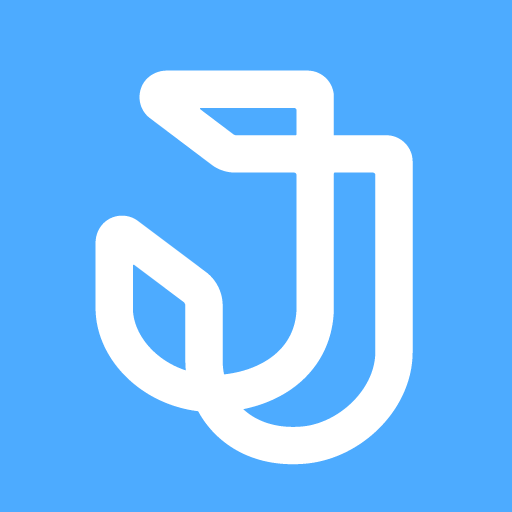
Jooto - タスク・プロジェクト管理ツール
仕事効率化 | PR TIMES,Inc.
BlueStacksを使ってPCでプレイ - 5憶以上のユーザーが愛用している高機能Androidゲーミングプラットフォーム
Play Jooto - Task Management Tool on PC
Jooto is a free online task/project management tool for both personal and business use. Suitable for daily schedule management, making todo lists and managing any business or private projects - big or small.
Jooto runs a simple, clean and intuitive user interface. While on the move you can easily drag and drop tasks from one column to the next and move between multiple projects. Finally our well requested iPhone app has been released.
Main Features
- Project roles
- Gantt chart
- Landscape in board view
- Attach a file with comment
- Set default notification
- Set reminder
- Checklist
- Project icon
- Set start date
- Set due date
- Clone task
- Filtering
- Member invitation
- My tasks, Following tasks
- Set push notification
- Set mail notification
- Language (Japanese, English)
Jooto runs a simple, clean and intuitive user interface. While on the move you can easily drag and drop tasks from one column to the next and move between multiple projects. Finally our well requested iPhone app has been released.
Main Features
- Project roles
- Gantt chart
- Landscape in board view
- Attach a file with comment
- Set default notification
- Set reminder
- Checklist
- Project icon
- Set start date
- Set due date
- Clone task
- Filtering
- Member invitation
- My tasks, Following tasks
- Set push notification
- Set mail notification
- Language (Japanese, English)
Jooto - タスク・プロジェクト管理ツールをPCでプレイ
-
BlueStacksをダウンロードしてPCにインストールします。
-
GoogleにサインインしてGoogle Play ストアにアクセスします。(こちらの操作は後で行っても問題ありません)
-
右上の検索バーにJooto - タスク・プロジェクト管理ツールを入力して検索します。
-
クリックして検索結果からJooto - タスク・プロジェクト管理ツールをインストールします。
-
Googleサインインを完了してJooto - タスク・プロジェクト管理ツールをインストールします。※手順2を飛ばしていた場合
-
ホーム画面にてJooto - タスク・プロジェクト管理ツールのアイコンをクリックしてアプリを起動します。




