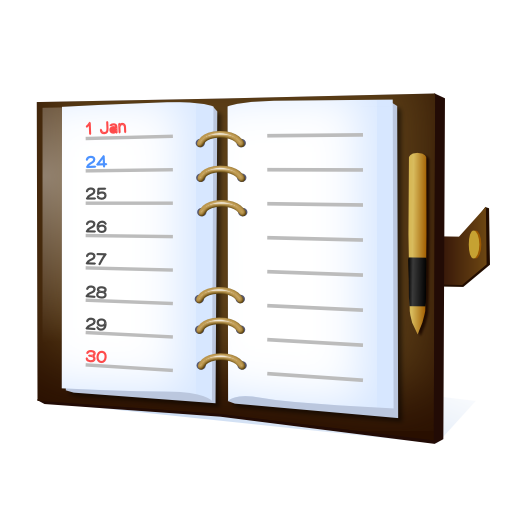Jortessimo
Spiele auf dem PC mit BlueStacks - der Android-Gaming-Plattform, der über 500 Millionen Spieler vertrauen.
Seite geändert am: 4. März 2022
Play Jortessimo on PC
■Main Features■
Jortessimo is a vertical scroll calendar application that allows the management of events, tasks and other information in a list format.
Customize your notebook by selecting the color theme and fonts that best suits your style.
Easily specify the month and date to be displayed in a vertical list on the left side of the screen as well as switch list of dates and month calendars.
Check your important events at a glance with personalization options for events like icons, symbols, and font color.
Keep important memories in your notebook by attaching photos into your events.
Use features like countdown and notification to know how many days are left until an event occurs and receive advanced notifications about it.
Synchronize your calendar information with either Jorte Cloud or Google Calendar as well as sharing calendars with other users.
■Supported OS■
Android 5.0 and later versions
■ Requests ■
We are always striving to improve Jortessimo with the help of your feedback.
If you have any features request, by all means, please let us know about it!
Spiele Jortessimo auf dem PC. Der Einstieg ist einfach.
-
Lade BlueStacks herunter und installiere es auf deinem PC
-
Schließe die Google-Anmeldung ab, um auf den Play Store zuzugreifen, oder mache es später
-
Suche in der Suchleiste oben rechts nach Jortessimo
-
Klicke hier, um Jortessimo aus den Suchergebnissen zu installieren
-
Schließe die Google-Anmeldung ab (wenn du Schritt 2 übersprungen hast), um Jortessimo zu installieren.
-
Klicke auf dem Startbildschirm auf das Jortessimo Symbol, um mit dem Spielen zu beginnen