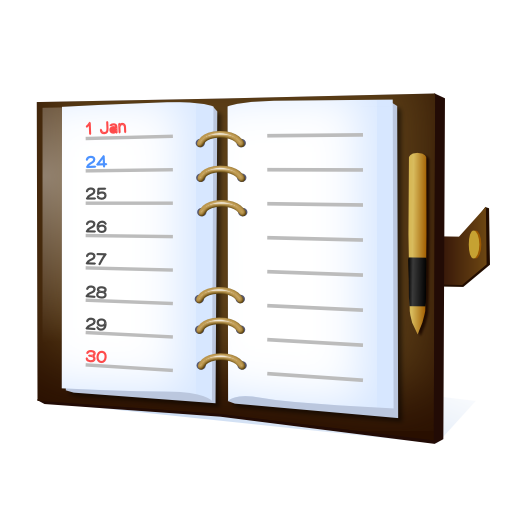Jortessimo
Gioca su PC con BlueStacks: la piattaforma di gioco Android, considerata affidabile da oltre 500 milioni di giocatori.
Pagina modificata il: 3 mar 2022
Play Jortessimo on PC
■Main Features■
Jortessimo is a vertical scroll calendar application that allows the management of events, tasks and other information in a list format.
Customize your notebook by selecting the color theme and fonts that best suits your style.
Easily specify the month and date to be displayed in a vertical list on the left side of the screen as well as switch list of dates and month calendars.
Check your important events at a glance with personalization options for events like icons, symbols, and font color.
Keep important memories in your notebook by attaching photos into your events.
Use features like countdown and notification to know how many days are left until an event occurs and receive advanced notifications about it.
Synchronize your calendar information with either Jorte Cloud or Google Calendar as well as sharing calendars with other users.
■Supported OS■
Android 5.0 and later versions
■ Requests ■
We are always striving to improve Jortessimo with the help of your feedback.
If you have any features request, by all means, please let us know about it!
Gioca Jortessimo su PC. È facile iniziare.
-
Scarica e installa BlueStacks sul tuo PC
-
Completa l'accesso a Google per accedere al Play Store o eseguilo in un secondo momento
-
Cerca Jortessimo nella barra di ricerca nell'angolo in alto a destra
-
Fai clic per installare Jortessimo dai risultati della ricerca
-
Completa l'accesso a Google (se hai saltato il passaggio 2) per installare Jortessimo
-
Fai clic sull'icona Jortessimo nella schermata principale per iniziare a giocare