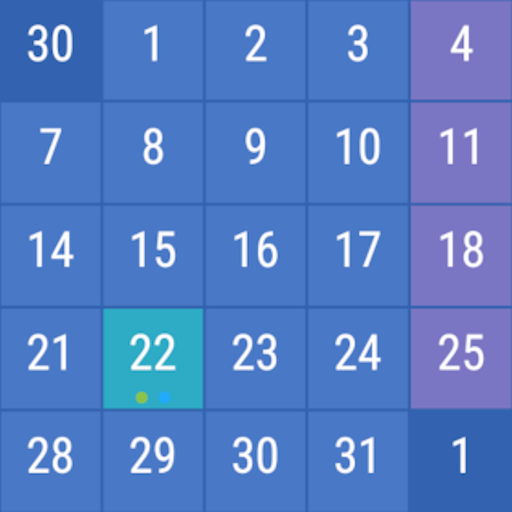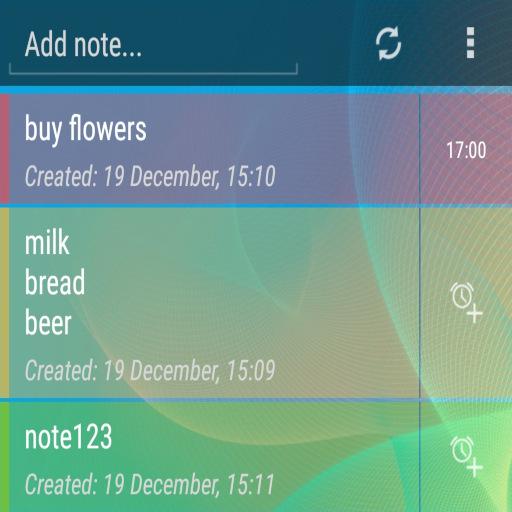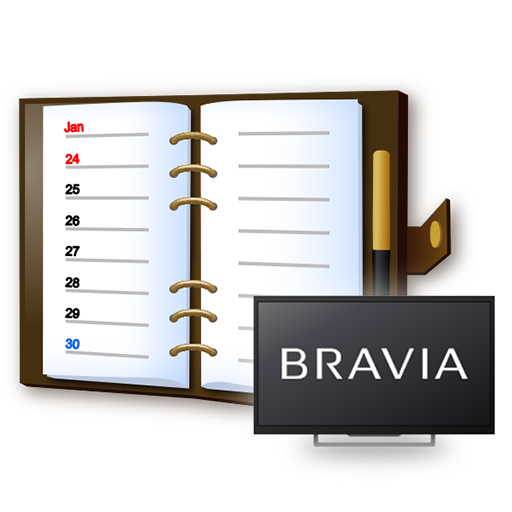
Jorte Calendar for BRAVIA
Spiele auf dem PC mit BlueStacks - der Android-Gaming-Plattform, der über 500 Millionen Spieler vertrauen.
Seite geändert am: 05.07.2018
Play Jorte Calendar for BRAVIA on PC
Your calendar schedule can now sync to your mobile phone & your TV.
An Everyday family digital calendar is now available on your TV!
Features:
Jorte Calendar for BRAVIA is a customized application for large screen BRAVIA.
Sync completely with the free Jorte Calendar application, enter the schedule you want to share with your family and loved ones on your living room on BRAVIA. Enter events on Jorte mobile's "Bravia" calendar, and the schedule will show up on BRAVIA TV.
On your smartphone, read the QR code shown on your Jorte Calendar for BRAVIA, to start the set up. Dad's schedule is in blue, Mom is red, and so on, use the calendar just like that calendar on your wall, but this is on TV and automatic updates/sync.
- Change the calendar view from Month, Week, or Day views.
- Check the Weekly weather forecast.
- National Holidays of your country.
- Change the starting day of the week.
- Voice Command feature, to shift the calendar to certain screen like:
Tomorrow, Yesterday, Next Month, March 3rd.
Use Jorte Agenda mobile application to upload your pictures to Jorte calendar for BRAVIA.
Spiele Jorte Calendar for BRAVIA auf dem PC. Der Einstieg ist einfach.
-
Lade BlueStacks herunter und installiere es auf deinem PC
-
Schließe die Google-Anmeldung ab, um auf den Play Store zuzugreifen, oder mache es später
-
Suche in der Suchleiste oben rechts nach Jorte Calendar for BRAVIA
-
Klicke hier, um Jorte Calendar for BRAVIA aus den Suchergebnissen zu installieren
-
Schließe die Google-Anmeldung ab (wenn du Schritt 2 übersprungen hast), um Jorte Calendar for BRAVIA zu installieren.
-
Klicke auf dem Startbildschirm auf das Jorte Calendar for BRAVIA Symbol, um mit dem Spielen zu beginnen