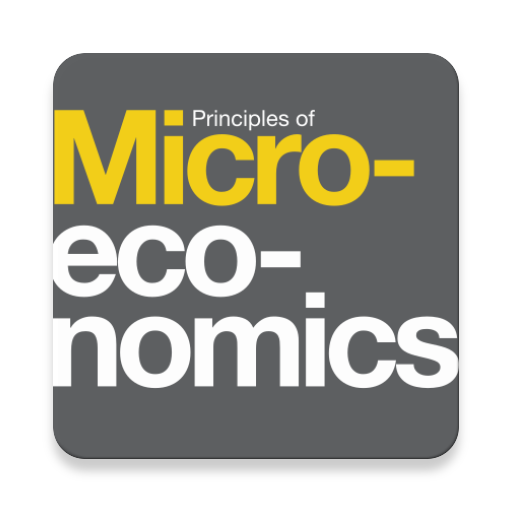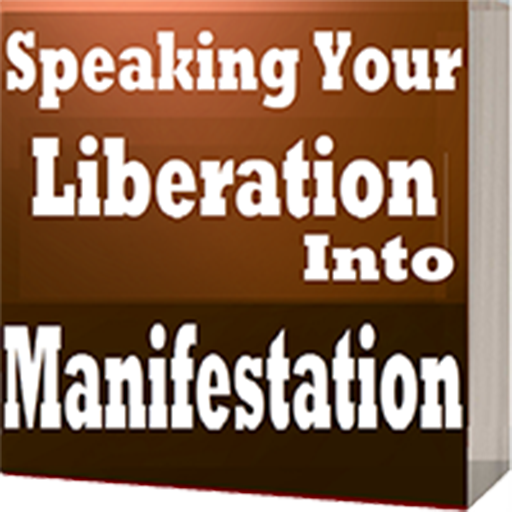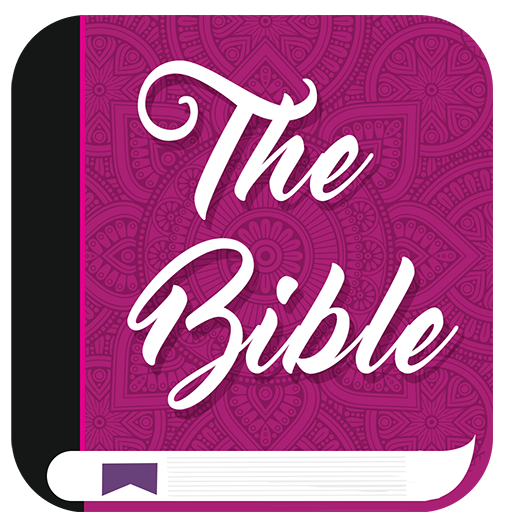WASSCE Syllabus
Mainkan di PC dengan BlueStacks – platform Game-Game Android, dipercaya oleh lebih dari 500 juta gamer.
Halaman Dimodifikasi Aktif: 3 Agustus 2017
Play WASSCE Syllabus on PC
It comes packed with 42 subjects in total. It does not require connection to cellular network to access the subjects. Has a feature that’d enable you to view the syllabus like its PDF, and a zoom functionality included (use your fingers to pinch/clamp or use zoom controls) to view all the pages properly. You can also rotate your phone/tablet to landscape mode and the viewing of the pages alignment will change if you have larger screen. Also, it has a feature that’d allow you to share the app with friends via Bluetooth, social media and other apps installed on your device.
Your feedback is very important to me. If you have any questions regarding the app, please contact by emailing the address shown on this page. Alternatively, you can leave a review on the Play Store and I will get back to you.
Enjoy!
Mainkan WASSCE Syllabus di PC Mudah saja memulainya.
-
Unduh dan pasang BlueStacks di PC kamu
-
Selesaikan proses masuk Google untuk mengakses Playstore atau lakukan nanti
-
Cari WASSCE Syllabus di bilah pencarian di pojok kanan atas
-
Klik untuk menginstal WASSCE Syllabus dari hasil pencarian
-
Selesaikan proses masuk Google (jika kamu melewati langkah 2) untuk menginstal WASSCE Syllabus
-
Klik ikon WASSCE Syllabus di layar home untuk membuka gamenya