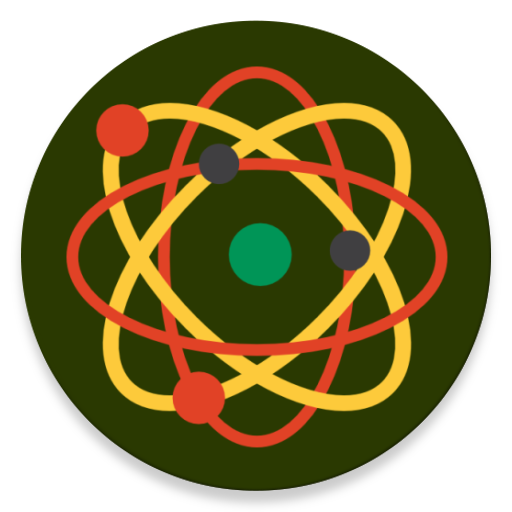WASSCE Syllabus
Gioca su PC con BlueStacks: la piattaforma di gioco Android, considerata affidabile da oltre 500 milioni di giocatori.
Pagina modificata il: 3 agosto 2017
Play WASSCE Syllabus on PC
It comes packed with 42 subjects in total. It does not require connection to cellular network to access the subjects. Has a feature that’d enable you to view the syllabus like its PDF, and a zoom functionality included (use your fingers to pinch/clamp or use zoom controls) to view all the pages properly. You can also rotate your phone/tablet to landscape mode and the viewing of the pages alignment will change if you have larger screen. Also, it has a feature that’d allow you to share the app with friends via Bluetooth, social media and other apps installed on your device.
Your feedback is very important to me. If you have any questions regarding the app, please contact by emailing the address shown on this page. Alternatively, you can leave a review on the Play Store and I will get back to you.
Enjoy!
Gioca WASSCE Syllabus su PC. È facile iniziare.
-
Scarica e installa BlueStacks sul tuo PC
-
Completa l'accesso a Google per accedere al Play Store o eseguilo in un secondo momento
-
Cerca WASSCE Syllabus nella barra di ricerca nell'angolo in alto a destra
-
Fai clic per installare WASSCE Syllabus dai risultati della ricerca
-
Completa l'accesso a Google (se hai saltato il passaggio 2) per installare WASSCE Syllabus
-
Fai clic sull'icona WASSCE Syllabus nella schermata principale per iniziare a giocare