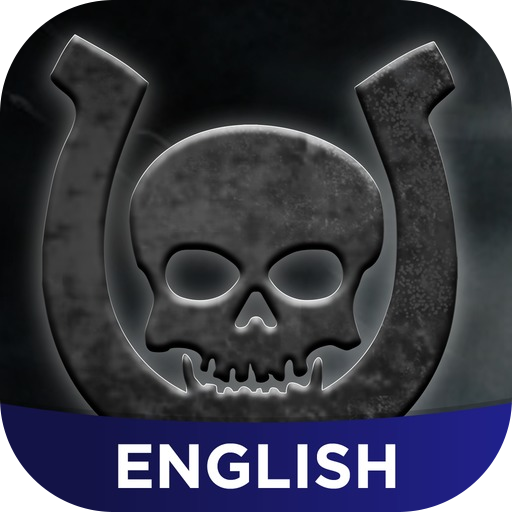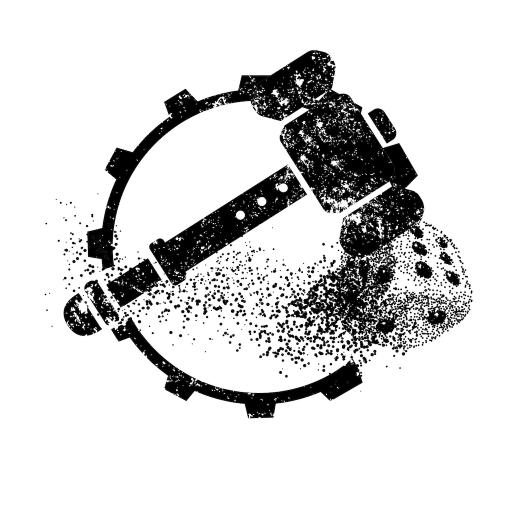ITC Battles: A Tool for Competitive WH40k
Play on PC with BlueStacks – the Android Gaming Platform, trusted by 500M+ gamers.
Page Modified on: March 11, 2020
Play ITC Battles: A Tool for Competitive WH40k on PC
- Quickly access information like deployment maps and mission rules.
- Submit tournament round results to Best Coast Pairings.
- Save all of your practice games and tournaments.
- Use the built-in timer instead of carrying a chess clock around.
- Share your games with others.
Other features include tracking Command Points, saving you and your opponent’s faction, list, and any notes for reference, tracking your win percentage, and supplemental ITC rules reference like Chess Clock rules and the Code of Conduct.
*ITC Battles is an unofficial app and is not endorsed by Games Workshop or Frontline Gaming.
Play ITC Battles: A Tool for Competitive WH40k on PC. It’s easy to get started.
-
Download and install BlueStacks on your PC
-
Complete Google sign-in to access the Play Store, or do it later
-
Look for ITC Battles: A Tool for Competitive WH40k in the search bar at the top right corner
-
Click to install ITC Battles: A Tool for Competitive WH40k from the search results
-
Complete Google sign-in (if you skipped step 2) to install ITC Battles: A Tool for Competitive WH40k
-
Click the ITC Battles: A Tool for Competitive WH40k icon on the home screen to start playing