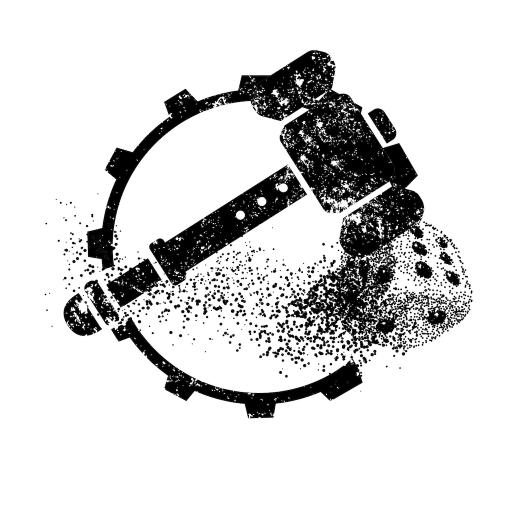ITC Battles: A Tool for Competitive WH40k
Graj na PC z BlueStacks – Platforma gamingowa Android, która uzyskała zaufanie ponad 500 milionów graczy!
Strona zmodyfikowana w dniu: 11 marca 2020
Play ITC Battles: A Tool for Competitive WH40k on PC
- Quickly access information like deployment maps and mission rules.
- Submit tournament round results to Best Coast Pairings.
- Save all of your practice games and tournaments.
- Use the built-in timer instead of carrying a chess clock around.
- Share your games with others.
Other features include tracking Command Points, saving you and your opponent’s faction, list, and any notes for reference, tracking your win percentage, and supplemental ITC rules reference like Chess Clock rules and the Code of Conduct.
*ITC Battles is an unofficial app and is not endorsed by Games Workshop or Frontline Gaming.
Zagraj w ITC Battles: A Tool for Competitive WH40k na PC. To takie proste.
-
Pobierz i zainstaluj BlueStacks na PC
-
Zakończ pomyślnie ustawienie Google, aby otrzymać dostęp do sklepu Play, albo zrób to później.
-
Wyszukaj ITC Battles: A Tool for Competitive WH40k w pasku wyszukiwania w prawym górnym rogu.
-
Kliknij, aby zainstalować ITC Battles: A Tool for Competitive WH40k z wyników wyszukiwania
-
Ukończ pomyślnie rejestrację Google (jeśli krok 2 został pominięty) aby zainstalować ITC Battles: A Tool for Competitive WH40k
-
Klinij w ikonę ITC Battles: A Tool for Competitive WH40k na ekranie startowym, aby zacząć grę