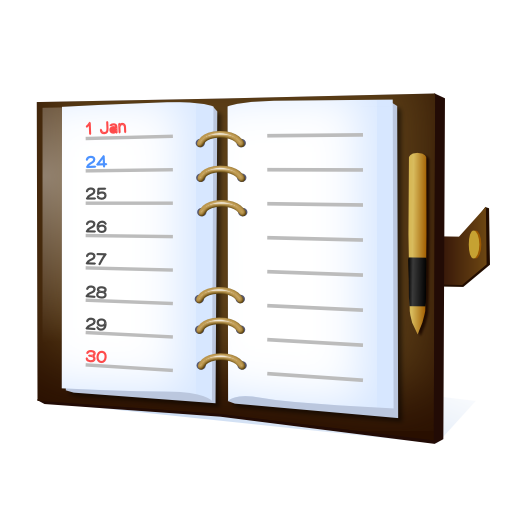Kalendarz + Harmonogram
Graj na PC z BlueStacks – Platforma gamingowa Android, która uzyskała zaufanie ponad 500 milionów graczy!
Strona zmodyfikowana w dniu: 22 listopada 2019
Play Calendar+ Schedule Planner App on PC
Customize your schedule in one easy event planner. Calendars from your Google accounts can be synchronized to automatically display events, programs and appointment reminders all on one personal calendar. Customize your calendar with personalized views and options.
Calendar + also provides you with quick scheduling features so users can add new events or programs to their calendars, easily on the go. Be a productivity ninja and never miss important events or appointments again!
CALENDAR+ FEATURES:
CALENDAR PLANNING APP FOR EXPERT SCHEDULING
▪ Calendar scheduling makes booking your appointments easy.
▪ Work seamlessly, synchronizing office and personal events all in one place!
▪ Work calendar with gesture recognition lets you add events with a simple shake of your device.
EVENTS WITH ENHANCED PRESENTATION
▪ Events in the schedule planner are beautifully presented with perfect word-wrapping visuals and customized search function.
▪ Schedule events and easily edit, copy and delete existing events with the overflow menu widget.
APPOINTMENT REMINDERS AND SCHEDULE ALERTS
▪ Appointment manager personalizes your office planner and work schedule with pop-ups, sounds and vibrations so you never miss your appointments.
CALENDAR MAKER WITH POWERFUL HOME WIDGET FUNCTIONALITY
▪ Calendar maker lets you add calendar widgets to your phone or tablet's home screen.
▪ Professional home calendar widget features like color scheme, tap action and app start view.
▪ Event details are available on the home widget by simply tapping a day.
▪ Professional home calendar widget themes like modern, darkness, translucent and more.
PROFESSIONAL BUSINESS AND OFFICE CALENDAR
▪ Calendar + is perfect for a business calendar, electronic personal calendar or office event scheduling planner.
▪ Professional recurrent event support for routine reminders and business hour filters.
Download Calendar + right now and start scheduling important events and appointments on the best calendar app available for Android!
Upgrade to the premium version of Calendar + by visiting the following link: https://play.google.com/store/apps/details?id=com.joshy21.vera.calendarplus
We appreciate your feedback and/or suggestions. Please feel free to contact us or give us a review in the ratings and reviews section below. If you liked Calendar +, please give us a 5-star rating and review, we would highly appreciate it.
Zagraj w Kalendarz + Harmonogram na PC. To takie proste.
-
Pobierz i zainstaluj BlueStacks na PC
-
Zakończ pomyślnie ustawienie Google, aby otrzymać dostęp do sklepu Play, albo zrób to później.
-
Wyszukaj Kalendarz + Harmonogram w pasku wyszukiwania w prawym górnym rogu.
-
Kliknij, aby zainstalować Kalendarz + Harmonogram z wyników wyszukiwania
-
Ukończ pomyślnie rejestrację Google (jeśli krok 2 został pominięty) aby zainstalować Kalendarz + Harmonogram
-
Klinij w ikonę Kalendarz + Harmonogram na ekranie startowym, aby zacząć grę