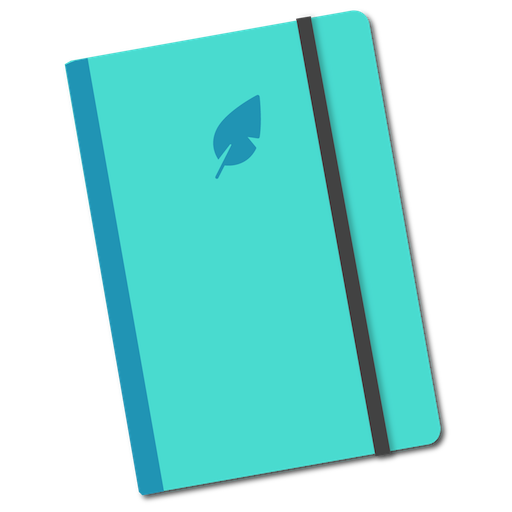Journalistic – Micro Journaling
Chơi trên PC với BlueStacks - Nền tảng chơi game Android, được hơn 500 triệu game thủ tin tưởng.
Trang đã được sửa đổi vào: 24 tháng 5, 2020
Play Journalistic – Micro Journaling on PC
Simplicity is the ultimate sophistication — Leonardo da Vinci
Keep track
Simply use Twitter syntax to tag #activities and @people in your entries, or tap on bullets to highlight them. Journalistic automatically compiles timelines for all tags and mentions and helps you find things easily (tags and mentions are private, only you can see them).
🌙 Dreams
Dreams are a window into our subconscious mind. Attach short notes about last night's adventures to your daily log.
💎 Gems
Collect shower thoughts, mind-blowing facts, insightful quotes, and excerpts from good books and use them as a source of wisdom.
💡 Ideas
Store all your ideas in a simple list, elaborate on them, make plans, and work out solutions.
- - -
FAQ
What is "micro" journaling?
A micro journal is essentially a bullet journal with focus on a minimalistic writing style. Distilling events down to the essential gives rise to clarity and in the end that is why you keep a journal in the first place, isn't it?
Why should I start a journal?
Keeping a journal is all about awareness and focus. Both writing and recapping daily logs help you reflect upon your relationships, accomplishments, goals and life in general.
Can I export my journal?
Yes, you can download your journal entries easily with just one click as text (.txt) or markdown (.md).
- - -
Updates
Journalistic is a Progressive Web App (PWA), meaning it is by default always up to date and you only rarely need to download updates from the PlayStore.
You can follow development progress here: journalisticapp.com/updates
Bug reports and improvement suggestions are always welcome!
- - -
Help & Support
You can contact us at help@journalisticapp.com
Chơi Journalistic – Micro Journaling trên PC. Rất dễ để bắt đầu
-
Tải và cài đặt BlueStacks trên máy của bạn
-
Hoàn tất đăng nhập vào Google để đến PlayStore, hoặc thực hiện sau
-
Tìm Journalistic – Micro Journaling trên thanh tìm kiếm ở góc phải màn hình
-
Nhấn vào để cài đặt Journalistic – Micro Journaling trong danh sách kết quả tìm kiếm
-
Hoàn tất đăng nhập Google (nếu bạn chưa làm bước 2) để cài đặt Journalistic – Micro Journaling
-
Nhấn vào icon Journalistic – Micro Journaling tại màn hình chính để bắt đầu chơi