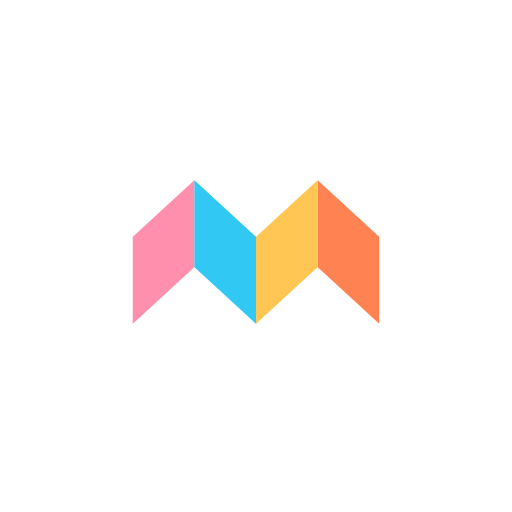Journi Print - 5min Photo Book
Play on PC with BlueStacks – the Android Gaming Platform, trusted by 500M+ gamers.
Page Modified on: Oct 24, 2024
Run Journi Print: Photo Book on PC or Mac
Journi Print: Photo Book is a Photography app developed by Journi – The Photo Book Makers. BlueStacks app player is the best platform to run this Android app on your PC or Mac for an immersive gaming experience.
With Journi Print, it has never been simpler or faster to print photographs. It’s now just as simple to make a beautiful photo book or calendar as it is to take the photos themselves.
Choose from five sizes and an infinite variety of styles to create the ideal wall art, present, or greeting card. The super intelligent algorithm can organize up to 1,200 photos in a chronological order, creating full-page images and stunning collages.
Using Journi Print couldn’t be more straightforward. Choose the images you’d like to print, and add them from your device, Google Photos, or other services. Adjust the layout of your photo book to your liking, add in some notes, and incorporate some automated maps. In just a few short minutes, you can have your very own custom photo book.
Whenever you’re ready to print, Journi will automatically calculate how much it will cost to print and ship your photos to your doorstep. Just choose your payment method and wait for your lovely picture collage to arrive!
Download Journi Print: Photo Book on PC with BlueStacks and create awesome collage designs right.
Play Journi Print - 5min Photo Book on PC. It’s easy to get started.
-
Download and install BlueStacks on your PC
-
Complete Google sign-in to access the Play Store, or do it later
-
Look for Journi Print - 5min Photo Book in the search bar at the top right corner
-
Click to install Journi Print - 5min Photo Book from the search results
-
Complete Google sign-in (if you skipped step 2) to install Journi Print - 5min Photo Book
-
Click the Journi Print - 5min Photo Book icon on the home screen to start playing