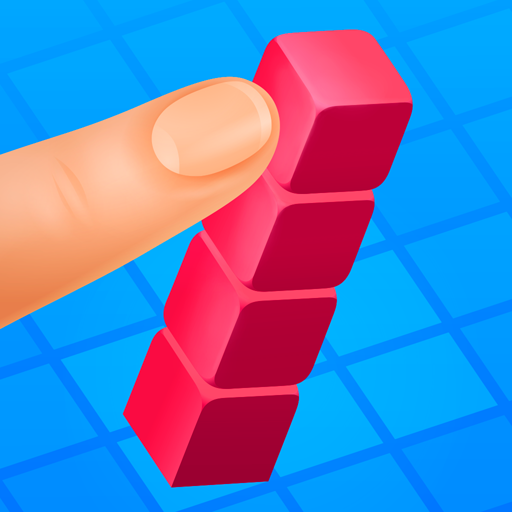Orbia: Tappen und Entspannen
Spiele auf dem PC mit BlueStacks - der Android-Gaming-Plattform, der über 500 Millionen Spieler vertrauen.
Seite geändert am: 21.11.2023
Play Orbia: Tap and Relax on PC or Mac
Orbia: Tap and Relax is an Action game developed by JOX Development LLC. BlueStacks app player is the best platform to play this Android game on your PC or Mac for an immersive gaming experience.
In this game, you’ll embark on an exciting journey to overcome obstacles with just a tap of your finger. Your goal is to clear as many levels as possible and beat your friends’ high scores.
The gameplay is designed for everyone to enjoy, with increasingly complex levels to challenge your skills. You’ll collect bonuses and chain together combos to maximize your reward. And with stunning, colorful graphics, every level is a visual feast for the eyes.
As you progress through the game, you’ll unlock unique characters and skins, each with their own set of abilities. And with hundreds of levels to play across different worlds, there’s always a new challenge waiting for you.
Orbia: Tap and Relax is best played with BlueStacks on PC, where you can take advantage of the larger screen and better graphics. With BlueStacks, you’ll have a seamless gaming experience, allowing you to focus on the game and enjoy the beautiful soundtracks and well-polished sounds.
Download Orbia: Tap and Relax on PC with BlueStacks and start tapping your way to victory.
Spiele Orbia: Tappen und Entspannen auf dem PC. Der Einstieg ist einfach.
-
Lade BlueStacks herunter und installiere es auf deinem PC
-
Schließe die Google-Anmeldung ab, um auf den Play Store zuzugreifen, oder mache es später
-
Suche in der Suchleiste oben rechts nach Orbia: Tappen und Entspannen
-
Klicke hier, um Orbia: Tappen und Entspannen aus den Suchergebnissen zu installieren
-
Schließe die Google-Anmeldung ab (wenn du Schritt 2 übersprungen hast), um Orbia: Tappen und Entspannen zu installieren.
-
Klicke auf dem Startbildschirm auf das Orbia: Tappen und Entspannen Symbol, um mit dem Spielen zu beginnen