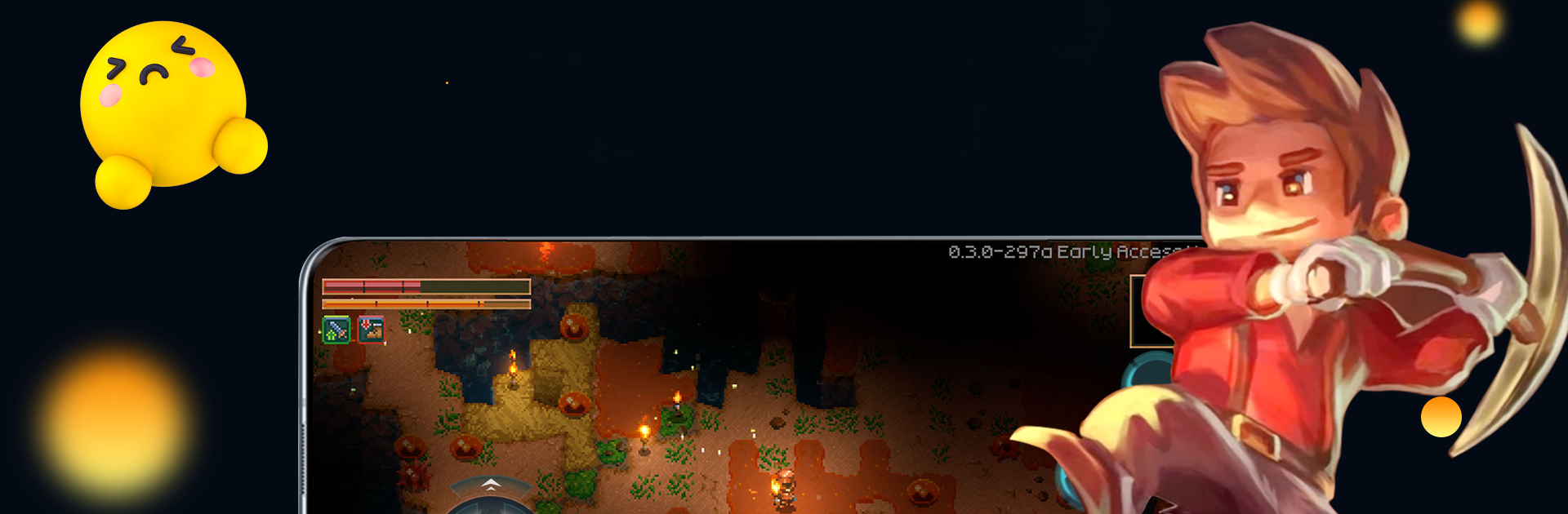

JoyArk Cloud Gaming-PC Games
Spiele auf dem PC mit BlueStacks - der Android-Gaming-Plattform, der über 500 Millionen Spieler vertrauen.
Seite geändert am: Feb 19, 2025
Run JoyArk Cloud Gaming on PC or Mac
Upgrade your experience. Try JoyArk Cloud Gaming, the fantastic Entertainment app from JoyArk Official-Cloud Games, from the comfort of your laptop, PC, or Mac, only on BlueStacks.
About the App
JoyArk Cloud Gaming lets you dive into a vast gaming universe without needing a high-end rig. With this app from JoyArk Official-Cloud Games, you can play PC, console, and AAA games right on your mobile device. No downloads required—just pure gaming bliss wherever you are.
App Features
All-in-one Platform
– Access the latest news, hot reviews, and a broad library of games without downloading.
– Play your favorite titles from Steam, Origin, and Epic.
User-friendly and Flexible
– Get started quickly with easy-to-follow guidelines.
– Choose between pay-as-you-go services or monthly subscriptions.
Low Cost, High Performance
– Experience high-quality gaming without expensive hardware.
– Enjoy seamless gameplay with less worry about tech specs.
Seamless Gaming on Mobile
– Turn your mobile into a powerful gaming console with Bluetooth controllers.
– Browse comprehensive game guides and walkthroughs.
Endless Gaming Options
– Play games like Fortnite, GTA V, and Cyberpunk 2077.
– Join a community to discuss games and share experiences.
And hey, using JoyArk on BlueStacks could be a cool way to level up your experience!
Eager to take your app experience to the next level? Start right away by downloading BlueStacks on your PC or Mac.
Spiele JoyArk Cloud Gaming-PC Games auf dem PC. Der Einstieg ist einfach.
-
Lade BlueStacks herunter und installiere es auf deinem PC
-
Schließe die Google-Anmeldung ab, um auf den Play Store zuzugreifen, oder mache es später
-
Suche in der Suchleiste oben rechts nach JoyArk Cloud Gaming-PC Games
-
Klicke hier, um JoyArk Cloud Gaming-PC Games aus den Suchergebnissen zu installieren
-
Schließe die Google-Anmeldung ab (wenn du Schritt 2 übersprungen hast), um JoyArk Cloud Gaming-PC Games zu installieren.
-
Klicke auf dem Startbildschirm auf das JoyArk Cloud Gaming-PC Games Symbol, um mit dem Spielen zu beginnen



