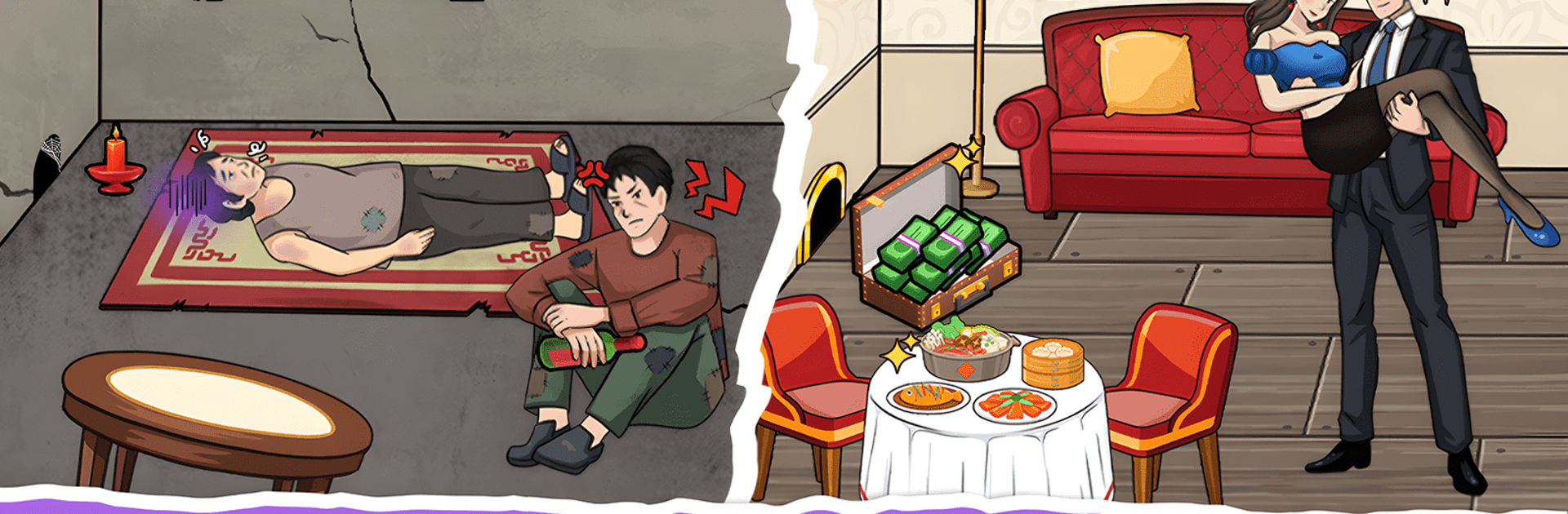
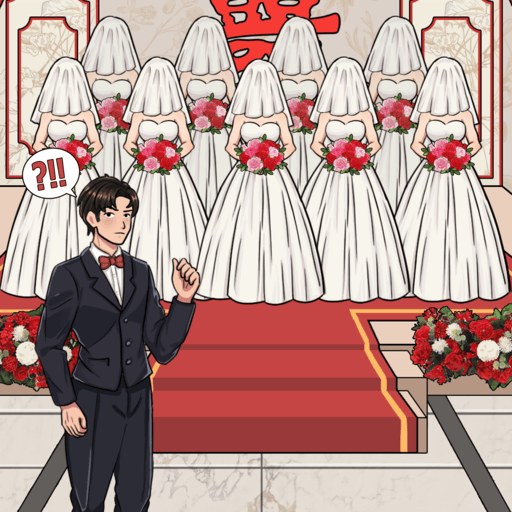
Tricky Twist Puzzle
BlueStacksを使ってPCでプレイ - 5憶以上のユーザーが愛用している高機能Androidゲーミングプラットフォーム
Play Tricky Twist Puzzle on PC or Mac
Join millions to experience Tricky Twist Puzzle, an exciting Puzzle game from ABI Game Studio. With BlueStacks App Player, you are always a step ahead of your opponent, ready to outplay them with faster gameplay and better control with the mouse and keyboard on your PC or Mac.
About the Game
“Tricky Twist Puzzle” by ABI Game Studio is a puzzle game that’s anything but ordinary. Expect a hilarious, mind-bending challenge with levels that are wild and full of surprise. Each twist and turn in the gameplay makes you think in completely new ways. Ready for an unpredictable ride?
Game Features
- Unique Puzzle Designs: Encounter puzzles that break the mold, offering fresh and crazy challenges with every level.
- Laugh-Out-Loud Moments: Enjoy absurd solutions that will catch you off guard and make you chuckle.
- Perfect for Pranking: Introduce your friends to “impossible” challenges just for fun.
- Simple Yet Maddening Gameplay: It’s easy to start but tricky to solve, keeping you engaged and entertained.
- Chaos Awaits: Embrace a blend of challenges and humor as you figure things out.
Enhance your experience with BlueStacks, bringing that big-screen feeling to the hilarity of “Tricky Twist Puzzle.”
Get ready for a buttery smooth, high-performance gaming action only on BlueStacks.
Tricky Twist PuzzleをPCでプレイ
-
BlueStacksをダウンロードしてPCにインストールします。
-
GoogleにサインインしてGoogle Play ストアにアクセスします。(こちらの操作は後で行っても問題ありません)
-
右上の検索バーにTricky Twist Puzzleを入力して検索します。
-
クリックして検索結果からTricky Twist Puzzleをインストールします。
-
Googleサインインを完了してTricky Twist Puzzleをインストールします。※手順2を飛ばしていた場合
-
ホーム画面にてTricky Twist Puzzleのアイコンをクリックしてアプリを起動します。



