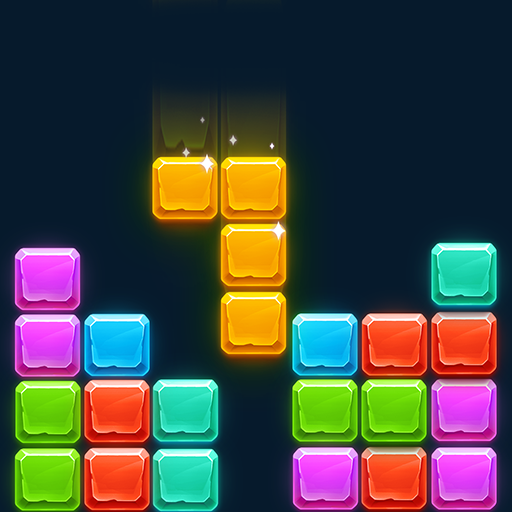Matching Story - Puzzle Games
Play on PC with BlueStacks – the Android Gaming Platform, trusted by 500M+ gamers.
Page Modified on: Mar 31, 2025
Play Matching Story - Puzzle Games on PC or Mac
Matching Story – Puzzle Games is a Puzzle game developed by VERTEX GAMES PTE. LTD. BlueStacks app player is the best platform to play this Android game on your PC or Mac for an immersive gaming experience.
This game stimulates your mind and tests your creativity with challenging scenarios. Showcase your problem-solving skills as you solve multiple puzzles, uncover mysteries, explore islands, and collect magical items.
About the Game
Matching Story – Puzzle Games features a collection of multiple challenging puzzles in different scenarios. It is an adventure game designed to immerse you in an exciting fairytale.
As you play, the game lets you unlock new islands and create stunning gardens by simply merging resources.
Gameplay Overview
This game offers a unique blend of gameplay and diverse stories at each level. The main story begins with Emma, the protagonist, and your mission is to help her rescue people, solve puzzles, uncover hidden secrets, and much more.
To solve each puzzle, you’re given three lives, so you’ll need to think strategically and act quickly.
Game Features
- Over 3,000 levels
- Challenging tournaments
- Multiple characters
How to Play?
Download Matching Story – Puzzle Games for free from the Google Play Store or Apple App Store on the BlueStacks app player.
Play Matching Story - Puzzle Games on PC. It’s easy to get started.
-
Download and install BlueStacks on your PC
-
Complete Google sign-in to access the Play Store, or do it later
-
Look for Matching Story - Puzzle Games in the search bar at the top right corner
-
Click to install Matching Story - Puzzle Games from the search results
-
Complete Google sign-in (if you skipped step 2) to install Matching Story - Puzzle Games
-
Click the Matching Story - Puzzle Games icon on the home screen to start playing