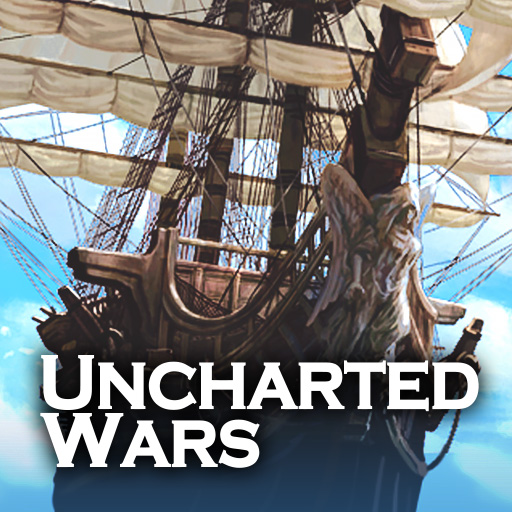軍團之爭 炮艇戰
在電腦上使用BlueStacks –受到5億以上的遊戲玩家所信任的Android遊戲平台。
Play Gunship Battle Total Warfare on PC
Gunship Battle Total Warfare is a strategy game developed by JOYCITY Corp. BlueStacks app player is the best platform to play this Android game on your PC or Mac for an immersive gaming experience.
Prepare to defend your base from enemy Armada attacks in this game that supports English. With the new update comes a new battle mode called ‘Tower Defense Mode’. In this mode, your objective is to protect your base from the relentless assault of the Armada by strategically deploying various towers and units.
In the Tower Defense mode, you can quickly build turrets to strengthen your defenses. Develop your defense strategy by planning, building, and merging towers. When the situation demands it, you can deliver the final blow by calling in powerful airstrikes for assistance.
Use your gunships effectively in the Fortress mode to crush the enemy forces and earn valuable rewards. Upgrade your base continuously to obtain and strengthen units for better protection. Invest in building, researching, and upgrading to ensure the growth and resilience of your base.
Form alliances with iconic military assets like Aircraft Carriers, Jets, Ships, and AFVs to bolster your forces. Remain vigilant at all times to reclaim your territory and fend off enemy attacks.
Participate in Alliance Content by competing against other Alliances globally. Explore the vast world of Gunship Battle: Total Warfare and establish dominance on the battlefield.
在電腦上遊玩軍團之爭 炮艇戰 . 輕易上手.
-
在您的電腦上下載並安裝BlueStacks
-
完成Google登入後即可訪問Play商店,或等你需要訪問Play商店十再登入
-
在右上角的搜索欄中尋找 軍團之爭 炮艇戰
-
點擊以從搜索結果中安裝 軍團之爭 炮艇戰
-
完成Google登入(如果您跳過了步驟2),以安裝 軍團之爭 炮艇戰
-
在首頁畫面中點擊 軍團之爭 炮艇戰 圖標來啟動遊戲