
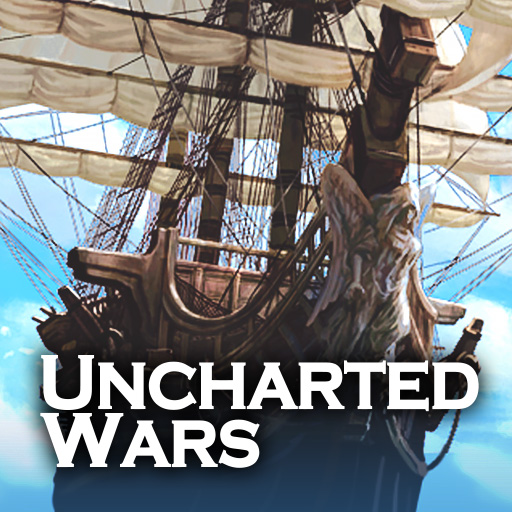
Oceans & Empires:UnchartedWars
Graj na PC z BlueStacks – Platforma gamingowa Android, która uzyskała zaufanie ponad 500 milionów graczy!
Strona zmodyfikowana w dniu: 8 sie 2023
Play Oceans & Empires on PC or Mac
There once was a time when the world ws ruled by the masters of the oceans, Travel back to that time when you play Oceans & Empires on Mac and PC and experience life out on the open waters.
A sailor”s life is rough and fraught with danger. Grow your fleet of ships based on real-life vessels and take on the evil Empire. The Empire’s forces have taken major shipping ports hostage and it’s up to you to free them. Be careful, as the Empire is not the only danger you’ll face in these treacherous waters.
Lurking out in the open oceans are a variety of deaday sea monsters just waiting to make you their next meal. Defeat these beasts for handsome rewards and forge mighty alliances with other tough captain”s and squads. The only way to defeat the evil Empire I’d working together and growing stronger.
Zagraj w Oceans & Empires:UnchartedWars na PC. To takie proste.
-
Pobierz i zainstaluj BlueStacks na PC
-
Zakończ pomyślnie ustawienie Google, aby otrzymać dostęp do sklepu Play, albo zrób to później.
-
Wyszukaj Oceans & Empires:UnchartedWars w pasku wyszukiwania w prawym górnym rogu.
-
Kliknij, aby zainstalować Oceans & Empires:UnchartedWars z wyników wyszukiwania
-
Ukończ pomyślnie rejestrację Google (jeśli krok 2 został pominięty) aby zainstalować Oceans & Empires:UnchartedWars
-
Klinij w ikonę Oceans & Empires:UnchartedWars na ekranie startowym, aby zacząć grę




