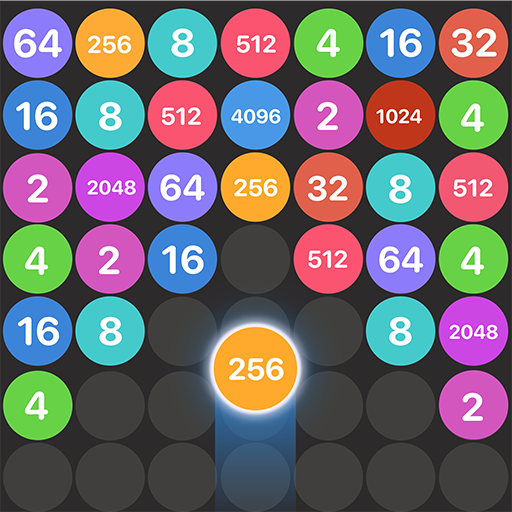Merge Block Puzzle : Make 20
Jouez sur PC avec BlueStacks - la plate-forme de jeu Android, approuvée par + 500M de joueurs.
Page Modifiée le: 28 décembre 2021
Play Merge Block Puzzle : Make 20 on PC
Test your brain and your number puzzle solving skills with this cool merge block puzzle game!
The game starts simple but gets more challenging the more you play!
This addictive relaxing merge block game will get you immersed in fast-paced gameplay in no time!
FEATURES
Simple and engaging graphics design.
Easy to learn and fun to master gameplay
No rush and play whenever you want.
Classic and relaxing ,can be enjoyed by everyone in the family!
HOW TO PLAY
Drag the number blocks to move them.
Merge the same number to create a bigger number.
Remove multiple blocks at a time to get higher score!
How high & bigger block can you make? Try it right now!
Jouez à Merge Block Puzzle : Make 20 sur PC. C'est facile de commencer.
-
Téléchargez et installez BlueStacks sur votre PC
-
Connectez-vous à Google pour accéder au Play Store ou faites-le plus tard
-
Recherchez Merge Block Puzzle : Make 20 dans la barre de recherche dans le coin supérieur droit
-
Cliquez pour installer Merge Block Puzzle : Make 20 à partir des résultats de la recherche
-
Connectez-vous à Google (si vous avez ignoré l'étape 2) pour installer Merge Block Puzzle : Make 20
-
Cliquez sur l'icône Merge Block Puzzle : Make 20 sur l'écran d'accueil pour commencer à jouer