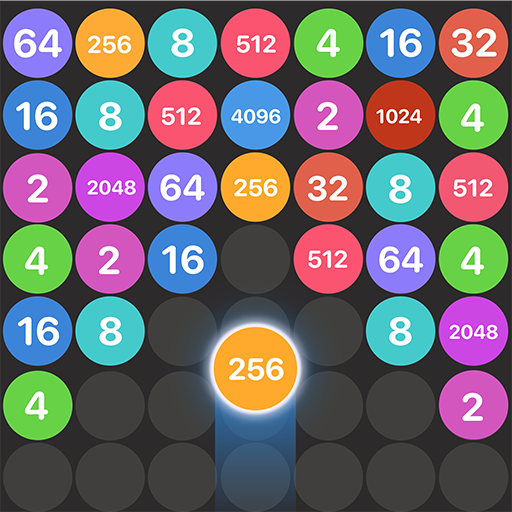Merge Block Puzzle : Make 20
Graj na PC z BlueStacks – Platforma gamingowa Android, która uzyskała zaufanie ponad 500 milionów graczy!
Strona zmodyfikowana w dniu: 28 grudnia 2021
Play Merge Block Puzzle : Make 20 on PC
Test your brain and your number puzzle solving skills with this cool merge block puzzle game!
The game starts simple but gets more challenging the more you play!
This addictive relaxing merge block game will get you immersed in fast-paced gameplay in no time!
FEATURES
Simple and engaging graphics design.
Easy to learn and fun to master gameplay
No rush and play whenever you want.
Classic and relaxing ,can be enjoyed by everyone in the family!
HOW TO PLAY
Drag the number blocks to move them.
Merge the same number to create a bigger number.
Remove multiple blocks at a time to get higher score!
How high & bigger block can you make? Try it right now!
Zagraj w Merge Block Puzzle : Make 20 na PC. To takie proste.
-
Pobierz i zainstaluj BlueStacks na PC
-
Zakończ pomyślnie ustawienie Google, aby otrzymać dostęp do sklepu Play, albo zrób to później.
-
Wyszukaj Merge Block Puzzle : Make 20 w pasku wyszukiwania w prawym górnym rogu.
-
Kliknij, aby zainstalować Merge Block Puzzle : Make 20 z wyników wyszukiwania
-
Ukończ pomyślnie rejestrację Google (jeśli krok 2 został pominięty) aby zainstalować Merge Block Puzzle : Make 20
-
Klinij w ikonę Merge Block Puzzle : Make 20 na ekranie startowym, aby zacząć grę