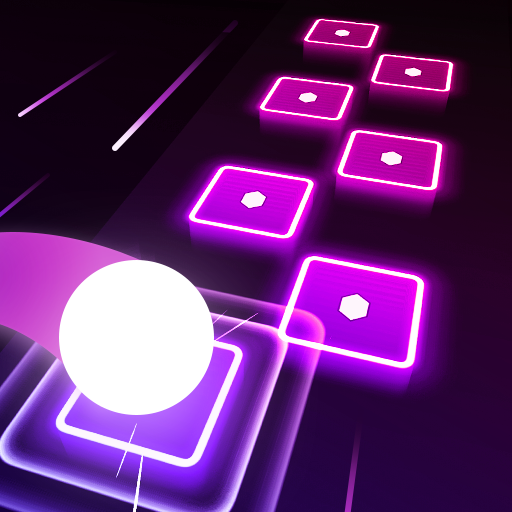Piano Music Go: Piyano Oyunu
500M + oyuncunun güvendiği Android Oyun Platformu, BlueStacks ile PC'de oynayın.
Sayfa Değiştirilme tarihi: 1 Ara 2023
Play Piano Music Go-EDM Piano Games on PC or Mac
Piano Music Go-EDM Piano Games is a music game developed by Joy Journey Music Games. BlueStacks app player is the best platform to play this Android Game on your PC or Mac for an immersive gaming experience. Download Piano Music Go-EDM Piano Games on PC with BlueStacks.
In order to play this game, players must carefully listen to the music and coordinate their fingers to keep the beat. The game is very simple to play; all you have to do is pay attention to the notes and tap the tiles quickly and accurately while attempting to hold down on the sustained notes. To finish the songs and level up while earning the highest score possible is the goal.
An entertaining musical game that tests your ability to play the piano while attempting dozens of songs. In order to get the highest possible score, you must put your rhythm, focus, and visual acuity to the test on your screen, which will now serve as the keyboard.
As you play more and get better scores, your level will rise, enabling you to unlock new songs and challenge yourself with more challenging melodies. You can always see your score in the upper portion of the screen, but keep an eye on the keys or you’ll lose the round.
Download Piano Music Go-EDM Piano Games on PC with BlueStacks and start playing.
Piano Music Go: Piyano Oyunu oyununu PC'de oyna. Başlamak çok kolay.
-
BlueStacks'i PC'nize İndirin ve Yükleyin
-
Play Store'a erişmek için Google girişi yapın ya da daha sonraya bırakın.
-
Sağ üst köşeye Piano Music Go: Piyano Oyunu yazarak arayın.
-
Piano Music Go: Piyano Oyunu uygulamasını arama sonuçlarından indirmek için tıklayın.
-
(iEğer Adım 2'yi atladıysanız) Piano Music Go: Piyano Oyunu uygulamasını yüklemek için Google'a giriş yapın.
-
Oynatmaya başlatmak için ekrandaki Piano Music Go: Piyano Oyunu ikonuna tıklayın.