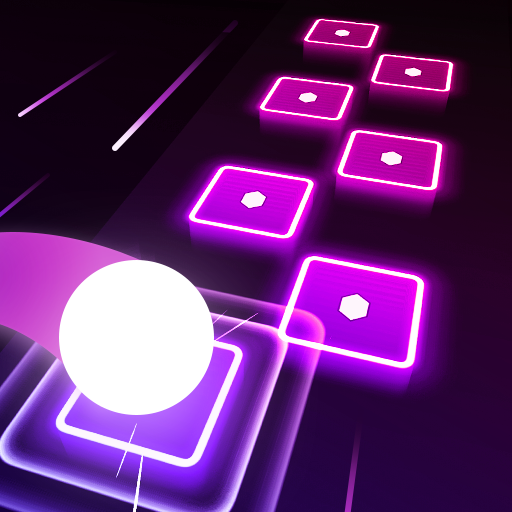指尖上的鋼琴!
在電腦上使用BlueStacks –受到5億以上的遊戲玩家所信任的Android遊戲平台。
Play Piano Music Go-EDM Piano Games on PC or Mac
Piano Music Go-EDM Piano Games is a music game developed by Joy Journey Music Games. BlueStacks app player is the best platform to play this Android Game on your PC or Mac for an immersive gaming experience. Download Piano Music Go-EDM Piano Games on PC with BlueStacks.
In order to play this game, players must carefully listen to the music and coordinate their fingers to keep the beat. The game is very simple to play; all you have to do is pay attention to the notes and tap the tiles quickly and accurately while attempting to hold down on the sustained notes. To finish the songs and level up while earning the highest score possible is the goal.
An entertaining musical game that tests your ability to play the piano while attempting dozens of songs. In order to get the highest possible score, you must put your rhythm, focus, and visual acuity to the test on your screen, which will now serve as the keyboard.
As you play more and get better scores, your level will rise, enabling you to unlock new songs and challenge yourself with more challenging melodies. You can always see your score in the upper portion of the screen, but keep an eye on the keys or you’ll lose the round.
Download Piano Music Go-EDM Piano Games on PC with BlueStacks and start playing.
在電腦上遊玩指尖上的鋼琴! . 輕易上手.
-
在您的電腦上下載並安裝BlueStacks
-
完成Google登入後即可訪問Play商店,或等你需要訪問Play商店十再登入
-
在右上角的搜索欄中尋找 指尖上的鋼琴!
-
點擊以從搜索結果中安裝 指尖上的鋼琴!
-
完成Google登入(如果您跳過了步驟2),以安裝 指尖上的鋼琴!
-
在首頁畫面中點擊 指尖上的鋼琴! 圖標來啟動遊戲