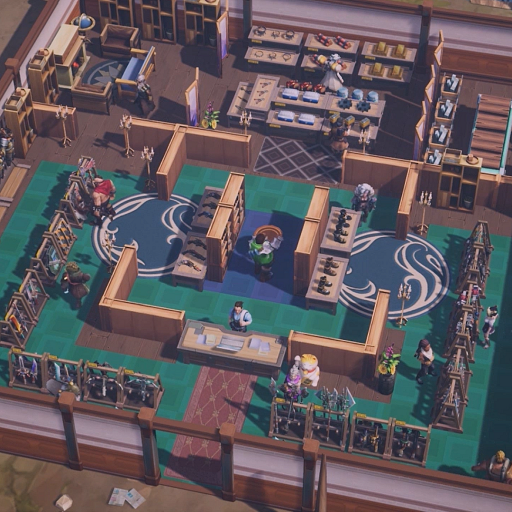Sniper Mission:Shooting Games
Play on PC with BlueStacks – the Android Gaming Platform, trusted by 500M+ gamers.
Page Modified on: Nov 1, 2023
Play Sniper Mission:Shooting Games on PC
Gameplay
*According to the task, determine the goal
*Be patient and observe carefully
* Lock the target and kill with one hit
* Get rewards, buy weapons
*Complete missions and strengthen guns
Game features
* Cartoon low poly style, without any excessive violence, bloody scenes
*BGM is fast and cheerful, seize the fleeting opportunity and feel the real sniper.
*Intimate humanized design, GPS positioning function to easily grasp the target location
* Create a sniper mode of indirect killing, make full use of the scene props to achieve the purpose of killing, let the sniper scope aim at more than the target person
* Humorous task content, integrating daily life into the level, and realizing the fun of the game
*Highly restore the true appearance of weapons, a variety of well-known powerful guns to choose from, satisfy your desire to collect
*PvP mode,1v1 or 4v4,depend on you!fight with people from all over the world
Just only one chance, you must fight for glory in valorant! Hold your breath and observe calmly...quietly wait for the arrival of the prey!!
Privacy Policy:http://support.myjoymore.com/privacy.html
Terms of Use:http://support.myjoymore.com/terms_of_use.html
Play Sniper Mission:Shooting Games on PC. It’s easy to get started.
-
Download and install BlueStacks on your PC
-
Complete Google sign-in to access the Play Store, or do it later
-
Look for Sniper Mission:Shooting Games in the search bar at the top right corner
-
Click to install Sniper Mission:Shooting Games from the search results
-
Complete Google sign-in (if you skipped step 2) to install Sniper Mission:Shooting Games
-
Click the Sniper Mission:Shooting Games icon on the home screen to start playing