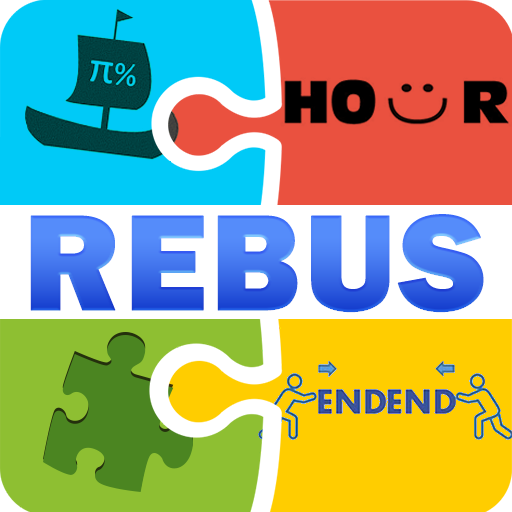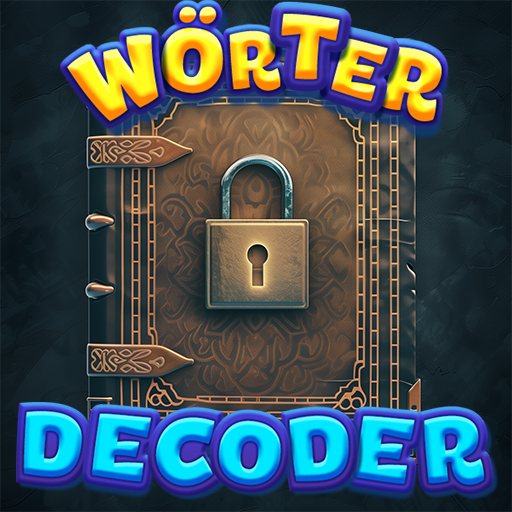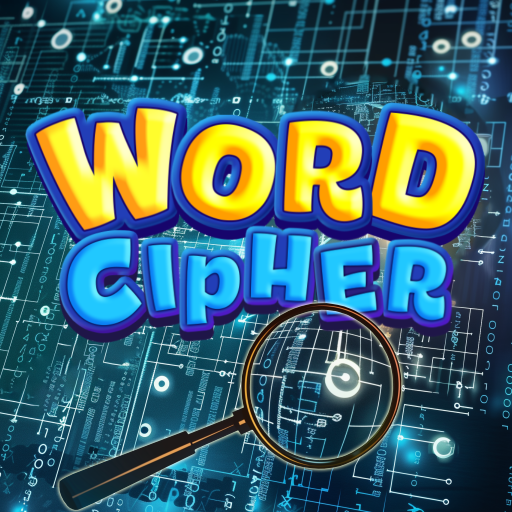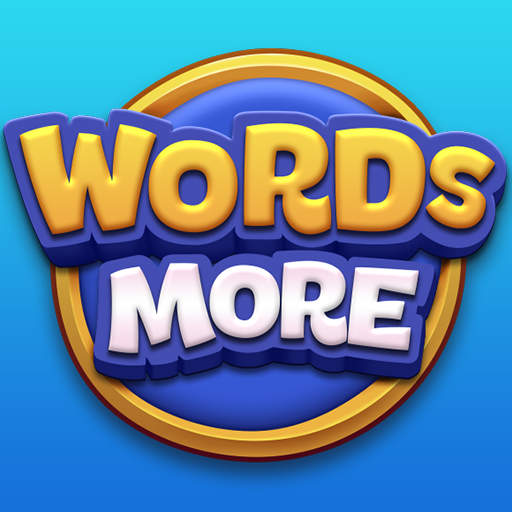
Words More
5억명 이상의 게이머가 신뢰하는 안드로이드 게임 플랫폼 BlueStacks으로 PC에서 플레이하세요.
Play Words More on PC
Words More is a Word game developed by Joy Vendor. BlueStacks app player is the best platform to play this Android game on your PC or Mac for an immersive gaming experience.
Prepare yourself for an exciting and intellectually stimulating experience with Words More, a brand-new crossword game that promises endless fun and trivia puzzles, all for free! If you’re looking for a game that not only entertains but also gives your brain a workout, this is the one.
Words More is more than just a game; it’s a mental exercise that challenges your vocabulary, general knowledge, and problem-solving skills. As you tackle the crossword puzzles, you’ll find yourself on a quest to enrich your word arsenal and broaden your horizons.
The game offers an array of trivia puzzles that cover a wide range of topics, ensuring that you not only have fun but also expand your general knowledge. It’s an excellent opportunity to discover new facts, learn new words, and keep your brain engaged in an entertaining way.
Whether you’re a seasoned wordsmith or someone looking to boost their language skills and general knowledge, Words More provides a platform for endless entertainment and mental enrichment. It’s a perfect pastime for quick gaming sessions or extended play, offering the kind of challenge that keeps you coming back for more.
So, get ready to give your brain a good workout and embark on a journey of words and knowledge with Words More. It’s time to enhance your vocabulary, sharpen your mind, and have a blast while doing it. Enjoy this game with BlueStacks today!
PC에서 Words More 플레이해보세요.
-
BlueStacks 다운로드하고 설치
-
Google Play 스토어에 로그인 하기(나중에 진행가능)
-
오른쪽 상단 코너에 Words More 검색
-
검색 결과 중 Words More 선택하여 설치
-
구글 로그인 진행(만약 2단계를 지나갔을 경우) 후 Words More 설치
-
메인 홈화면에서 Words More 선택하여 실행