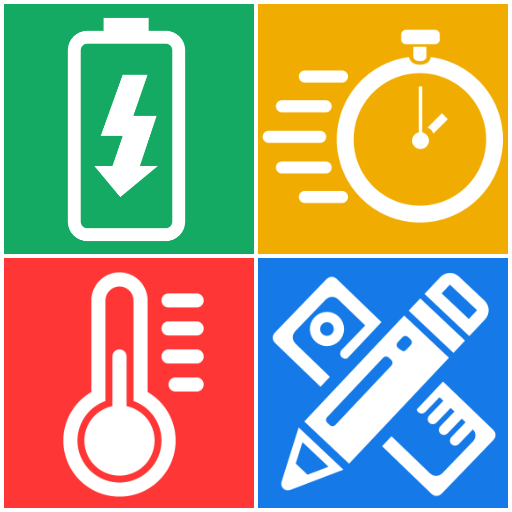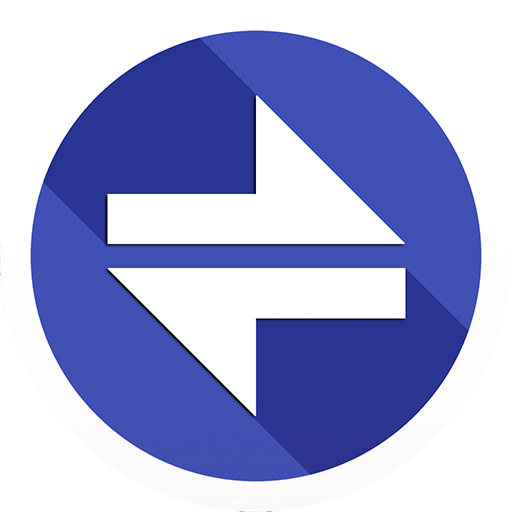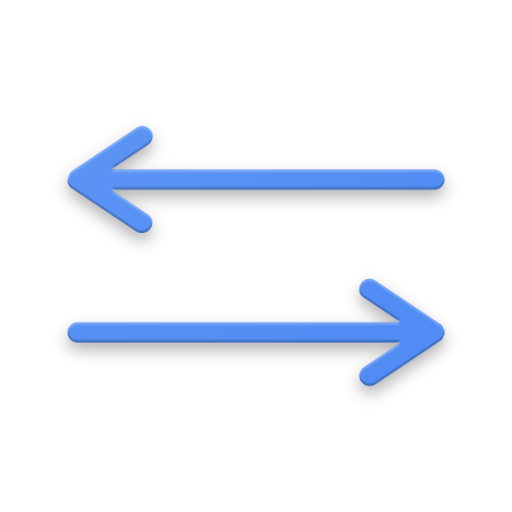
Unit Converter
Play on PC with BlueStacks – the Android Gaming Platform, trusted by 500M+ gamers.
Page Modified on: October 1, 2019
Play Unit Converter on PC
Need to convert Celsius to Fahrenheit? Pounds to Kilograms? Miles per hour (mph) to kilometers per hour? Currencies like USD to EUR? Maybe Pounds to Kilograms? Liters to gallons? Meters to Yards? This unit converter app has all the unit conversions you need.
Features
✓ 100% FREE all-in-one converter
✓ 15 unit categories
✓ Convert over 350 Units
✓ Offline conversion support
✓ History of your recent conversions
✓ Temperature Converter for Celsius, Fahrenheit, and Kelvin
✓ FREE Currency Converter for 150+ world currencies
✓ Search units to find what you need
✓ Metric Converter & Imperial Converter Support for Metric conversion and Imperial units of measurement
✓ Significant figures support. Also great practice for learning significant figures!
✓ Scientific notation support.
✓ Great for engineering.
✓ Weight Converter (Mass Converter) with support for pounds and kilograms
✓ Data Unit Converter with support for gigabytes and bits
✓ Length Converter with support for meters, feet, and yards
✓ Electric Power Converter with support for Watts 💡
✓ Torque Converter
✓ Area Converter
✓ Metric Converter with many metric conversions
✓ Other Converters: Kilogram Converter, Pounds Converter, Speed Converter
✓ Supported Units - Area 🗻, Currency 💵, Digital Storage 🖥, Distance 📏, Energy 🚂, Fuel Consumption/Efficiency 🚖, Force 🛰, Mass/Weight 🏋️♂️, Power 🔌, Pressure 😤, Speed 🏎, Temperature 🌡, Time ⏰, Torque 🐎, Volume 🥛
Try it out! Get this simple unit converter for FREE!
Some popular units:
Kilograms (kg), Ounces (oz), Grams (g), Celsius, Fahrenheit, US Dollars (USD), Euros (EUR), and so many more!
Play Unit Converter on PC. It’s easy to get started.
-
Download and install BlueStacks on your PC
-
Complete Google sign-in to access the Play Store, or do it later
-
Look for Unit Converter in the search bar at the top right corner
-
Click to install Unit Converter from the search results
-
Complete Google sign-in (if you skipped step 2) to install Unit Converter
-
Click the Unit Converter icon on the home screen to start playing