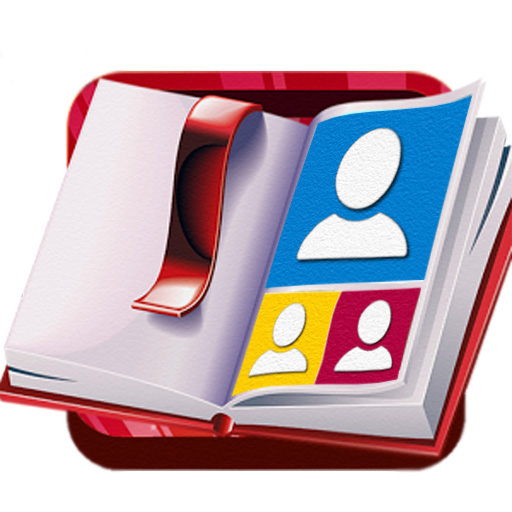Speed Dial Pro
Jouez sur PC avec BlueStacks - la plate-forme de jeu Android, approuvée par + 500M de joueurs.
Page Modifiée le: 5 août 2019
Play Speed Dial Pro on PC
- Unlimited contacts in each group.
- Custom columns.
- Google drive backup.
- Home screen widgets.
- Swipe/Fling between the groups.
- Languages:
Deutsch (German)
English (English)
Español (Spanish)
Français (French)
Italiano (Italian)
Magyar (Hungarian)
Polski (Polish)
Português (Portuguese)
Română (Romanian)
Türkçe (Turkish)
ру́сский (Russian)
Ελληνικά (Greek)
עברית (Hebrew)
العربية (Arabic)
日本語 (Japanese)
- Contacts, Dial Pad and Call Log.
- Rename groups, select groups to show, group button height.
- Contact label on image, label text and frame height.
- App start on phone start up.
- On touch select option or call or write SMS.
- Contact effects, which can be customized by user.
- Rounded frame and image corners.
- Change added and empty contact image size.
- Manual order of the contacts in the group.
*And many many other options*
Jouez à Speed Dial Pro sur PC. C'est facile de commencer.
-
Téléchargez et installez BlueStacks sur votre PC
-
Connectez-vous à Google pour accéder au Play Store ou faites-le plus tard
-
Recherchez Speed Dial Pro dans la barre de recherche dans le coin supérieur droit
-
Cliquez pour installer Speed Dial Pro à partir des résultats de la recherche
-
Connectez-vous à Google (si vous avez ignoré l'étape 2) pour installer Speed Dial Pro
-
Cliquez sur l'icône Speed Dial Pro sur l'écran d'accueil pour commencer à jouer