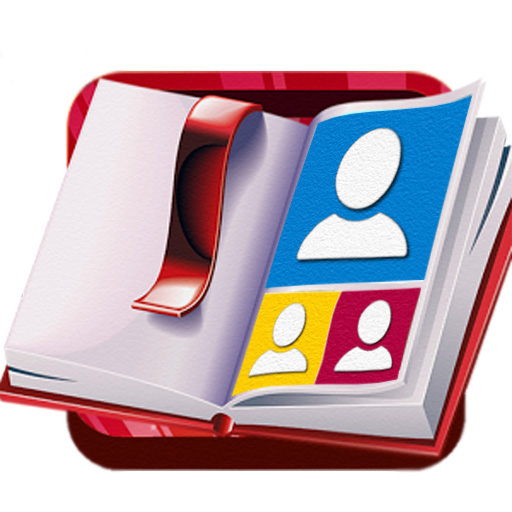Speed Dial Pro
커뮤니케이션 | Jozsef Csiza Apps
5억명 이상의 게이머가 신뢰하는 안드로이드 게임 플랫폼 BlueStacks으로 PC에서 플레이하세요.
Play Speed Dial Pro on PC
- Multiple SIM support
- Unlimited contacts in each group.
- Custom columns.
- Google drive backup.
- Home screen widgets.
- Swipe/Fling between the groups.
- Languages:
Deutsch (German)
English (English)
Español (Spanish)
Français (French)
Italiano (Italian)
Magyar (Hungarian)
Polski (Polish)
Português (Portuguese)
Română (Romanian)
Türkçe (Turkish)
ру́сский (Russian)
Ελληνικά (Greek)
עברית (Hebrew)
العربية (Arabic)
日本語 (Japanese)
- Contacts, Dial Pad and Call Log.
- Rename groups, select groups to show, group button height.
- Contact label on image, label text and frame height.
- App start on phone start up.
- On touch select option or call or write SMS.
- Contact effects, which can be customized by user.
- Rounded frame and image corners.
- Change added and empty contact image size.
- Manual order of the contacts in the group.
*And many many other options*
- Unlimited contacts in each group.
- Custom columns.
- Google drive backup.
- Home screen widgets.
- Swipe/Fling between the groups.
- Languages:
Deutsch (German)
English (English)
Español (Spanish)
Français (French)
Italiano (Italian)
Magyar (Hungarian)
Polski (Polish)
Português (Portuguese)
Română (Romanian)
Türkçe (Turkish)
ру́сский (Russian)
Ελληνικά (Greek)
עברית (Hebrew)
العربية (Arabic)
日本語 (Japanese)
- Contacts, Dial Pad and Call Log.
- Rename groups, select groups to show, group button height.
- Contact label on image, label text and frame height.
- App start on phone start up.
- On touch select option or call or write SMS.
- Contact effects, which can be customized by user.
- Rounded frame and image corners.
- Change added and empty contact image size.
- Manual order of the contacts in the group.
*And many many other options*
PC에서 Speed Dial Pro 플레이해보세요.
-
BlueStacks 다운로드하고 설치
-
Google Play 스토어에 로그인 하기(나중에 진행가능)
-
오른쪽 상단 코너에 Speed Dial Pro 검색
-
검색 결과 중 Speed Dial Pro 선택하여 설치
-
구글 로그인 진행(만약 2단계를 지나갔을 경우) 후 Speed Dial Pro 설치
-
메인 홈화면에서 Speed Dial Pro 선택하여 실행