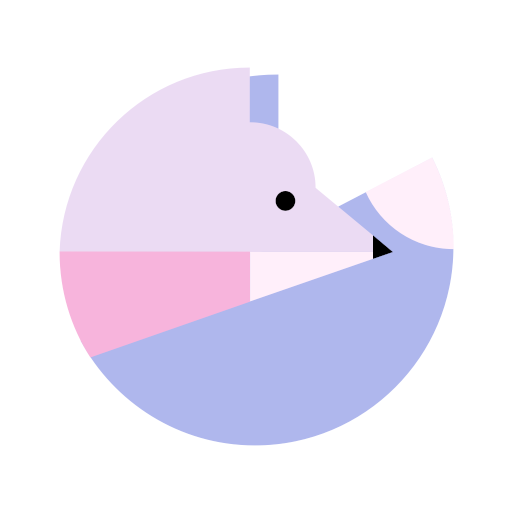PICTAIL - Cykik
Spiele auf dem PC mit BlueStacks - der Android-Gaming-Plattform, der über 500 Millionen Spieler vertrauen.
Seite geändert am: 08.07.2021
Play PICTAIL - Cykik on PC
Please refrain from obtaining APK files through illegal means, resulting in disadvantages.
A cocktail-themed camera app series, Pictail
Take photos and videos with filters sweet like a cocktail
Pictail is easy to use for selfies, videos, and scenic photos
Main Functions
- Real-time beautification for amazing selfies
- High resolution camera.
- Unlimited videos with Pictail filters
- Full screen, 3:4, 1:1 ratio camera
- Edit photos from your album with Pictail filters
Permissons
- Camera: permissions for shooting photos and videos
- Mic / record audio: permissions for recording sound while shooting videos
- Gallery: permissions for saving and managing photos and videos
- Location: permissions for adding location info to photo detail
- READ_EXTERNAL_STORAGE: permissions for editing photos from external storage
- WRITE_EXTERNAL_STORAGE: permissions for saving photos to external storage
- READ_PHONE_STATE: to automatically detect country code
Spiele PICTAIL - Cykik auf dem PC. Der Einstieg ist einfach.
-
Lade BlueStacks herunter und installiere es auf deinem PC
-
Schließe die Google-Anmeldung ab, um auf den Play Store zuzugreifen, oder mache es später
-
Suche in der Suchleiste oben rechts nach PICTAIL - Cykik
-
Klicke hier, um PICTAIL - Cykik aus den Suchergebnissen zu installieren
-
Schließe die Google-Anmeldung ab (wenn du Schritt 2 übersprungen hast), um PICTAIL - Cykik zu installieren.
-
Klicke auf dem Startbildschirm auf das PICTAIL - Cykik Symbol, um mit dem Spielen zu beginnen