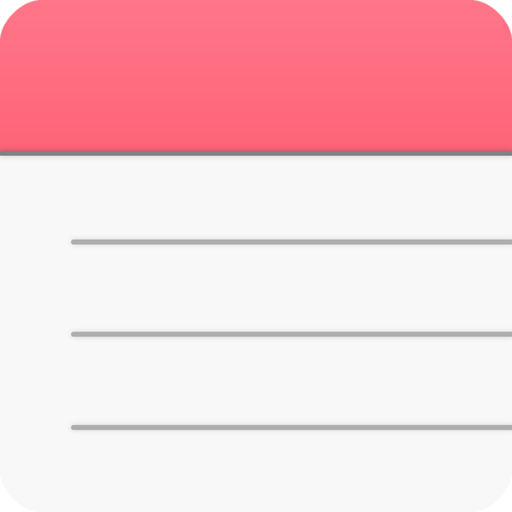このページには広告が含まれます

FaLala Stickers for WhatsApp
通信 | FaWorkshop
BlueStacksを使ってPCでプレイ - 5憶以上のユーザーが愛用している高機能Androidゲーミングプラットフォーム
Play FaLala Stickers for WhatsApp on PC
FaLala stickers collection for WhatsApp. Designed by J.Pictures.
You can use these stickers in the latest version of WhatsApp.
Send them to your friends and family!
More stories of FaLala:
https://www.instagram.com/j.pictures.falala/
https://www.facebook.com/Jada40416/
------------------------------------------------------------------------------------------------
How to use:
- Download and open this app
- Tap on 'ADD TO WHATSAPP'
- Confirm your action
- Open WhatsApp and go to a chat
- Tap on the Emoji icon
- You will see a new sticker icon at the bottom and can now use this sticker pack
You can use these stickers in the latest version of WhatsApp.
Send them to your friends and family!
More stories of FaLala:
https://www.instagram.com/j.pictures.falala/
https://www.facebook.com/Jada40416/
------------------------------------------------------------------------------------------------
How to use:
- Download and open this app
- Tap on 'ADD TO WHATSAPP'
- Confirm your action
- Open WhatsApp and go to a chat
- Tap on the Emoji icon
- You will see a new sticker icon at the bottom and can now use this sticker pack
FaLala Stickers for WhatsAppをPCでプレイ
-
BlueStacksをダウンロードしてPCにインストールします。
-
GoogleにサインインしてGoogle Play ストアにアクセスします。(こちらの操作は後で行っても問題ありません)
-
右上の検索バーにFaLala Stickers for WhatsAppを入力して検索します。
-
クリックして検索結果からFaLala Stickers for WhatsAppをインストールします。
-
Googleサインインを完了してFaLala Stickers for WhatsAppをインストールします。※手順2を飛ばしていた場合
-
ホーム画面にてFaLala Stickers for WhatsAppのアイコンをクリックしてアプリを起動します。