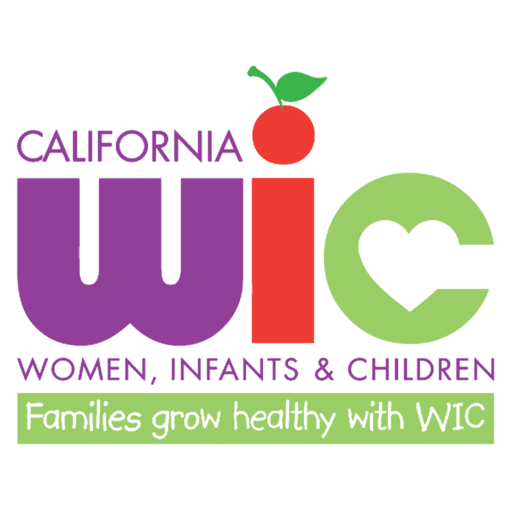WICShopper
Play on PC with BlueStacks – the Android Gaming Platform, trusted by 500M+ gamers.
Page Modified on: October 31, 2019
Play WICShopper on PC
Alaska
Arkansas (Verification only)
Connecticut
Colorado
DC (Verification only)
Florida
Hawaii
Idaho
Iowa
ITC Arizona
Kansas
Kentucky
Maine (Verification Only)
Massachusetts
Montana
Nebraska
Nevada
Nevada ITC
New Hampshire
New Jersey (Verification only)
New Mexico (Verification only)
Ohio (Verification only)
Oregon
Pennsylvania (Verification only)
Puerto Rico (Verification only)
Utah (Verification Only)
Vermont (Verification only)
Washington
West Virginia
Wyoming (Verification only)
COMING SOON -
Rhode Island
Missouri
WICShopper WILL NOT WORK IN OTHER STATES. We are adding new states all the time, so please check back soon if you participate in another WIC program!
Grocery shopping for foods allowed by your WIC* program can be confusing. Much of the problem is from not knowing exactly what products you can purchase with your WIC benefits. WICShopper is here to help you shop with confidence. Using WICShopper, you can check the WIC eligibility of products while you shop! In all of our supported WIC programs, you can use your phone to scan products to check their WIC eligibility.
In most supported states, you may register your eWIC card, then automatically download your CURRENT benefits every time you shop! WICShopper doesn’t just tell you if the product is WIC eligible… it tells you if you have enough WIC benefits left to purchase the product!
In states that use "smart cards" such as Texas, New Mexico and Wyoming it is not possible to load your prescription because it is stored on your card. In these states, you can use the app to capture and store an image of your benefits to use the next time you shop.
We are adding new states as quickly as possible, so if your state isn't listed please check back soon! To learn more about WICShopper, please visit our website @ www.ebtshopper.com.
* Special Supplemental Nutrition Program for Women, Infants, and Children
Play WICShopper on PC. It’s easy to get started.
-
Download and install BlueStacks on your PC
-
Complete Google sign-in to access the Play Store, or do it later
-
Look for WICShopper in the search bar at the top right corner
-
Click to install WICShopper from the search results
-
Complete Google sign-in (if you skipped step 2) to install WICShopper
-
Click the WICShopper icon on the home screen to start playing