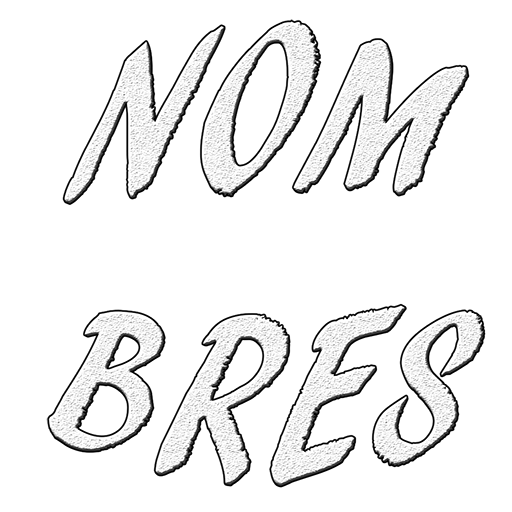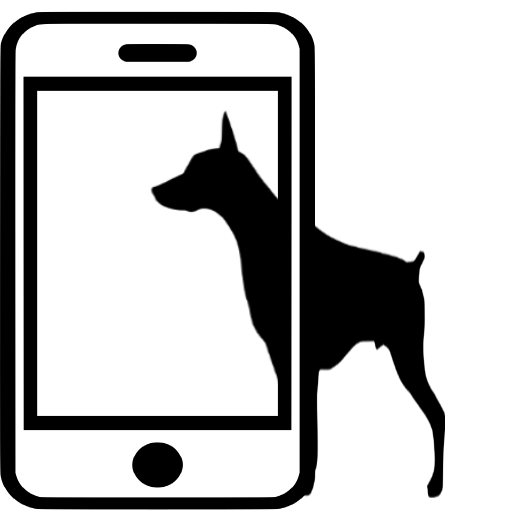Singing Budgies
Play on PC with BlueStacks – the Android Gaming Platform, trusted by 500M+ gamers.
Page Modified on: February 7, 2020
Play Singing Budgies on PC
Each Budgie Is Singular, Unique And Has Its Own Personality. All This Means That Each Copy Of Budgie Will Sing And Write Songs For Different Viewers.
If Your Budgie Sings Little And Want To Take Full Potential, Canto Application Of Budgies Is An Application That Will Help You With Different Songs To Teach, Educate Or Motivate Your Budgie To Cante Bonito And Clear, This Application Has Different Songs Of Budgies You Can Put Near Your Budgie And Put Infinitely For Your Budgie Will Listen And Take Example.
Budgies Chants Included Are:
- Canto Common Budgie
- Canto Budgie In Heat
- Canto Budgie To Educate
- Canto English Budgie
For Any Questions Or Improvement Feel Free To Leave A Comment, We Appreciate Values And Comments.
Play Singing Budgies on PC. It’s easy to get started.
-
Download and install BlueStacks on your PC
-
Complete Google sign-in to access the Play Store, or do it later
-
Look for Singing Budgies in the search bar at the top right corner
-
Click to install Singing Budgies from the search results
-
Complete Google sign-in (if you skipped step 2) to install Singing Budgies
-
Click the Singing Budgies icon on the home screen to start playing