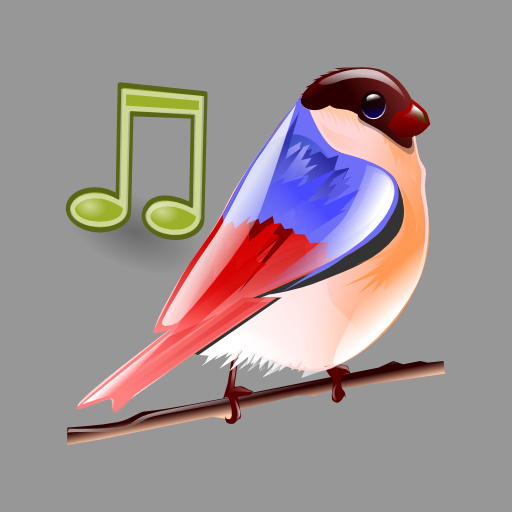Canto de zorzal
Graj na PC z BlueStacks – Platforma gamingowa Android, która uzyskała zaufanie ponad 500 milionów graczy!
Strona zmodyfikowana w dniu: 7 lutego 2020
Play Singing Thrush on PC
Every Thrush Is Singular, Unique And Has Its Own Personality. All This Means That Each Copy Of Zorzal Will Sing And Write Songs For Different Viewers.
If Your Thrush Sings Little And Want To Get The Maximum Potential Or Want To Have A Claim Zorzal In Nature, The Canto Application Of Thrush Is An Application That Will Help You With Different Songs To Teach, Educate Or Motivate Your Zorzal To Beautiful Singing And Of Course, This Application Has Different Songs Of Thrushes That You Put Near Your Zorzal And Put Infinitely For Your Zorzal Will Listen And Take Example.
Zorzal Singing Included Are:
- Canto Normal Zorzal
- Song Thrush In Heat
- Song Thrush To Educate
- Song Of Redwing
For Any Questions Or Improvement Feel Free To Leave A Comment, We Appreciate Values And Comments.
Zagraj w Canto de zorzal na PC. To takie proste.
-
Pobierz i zainstaluj BlueStacks na PC
-
Zakończ pomyślnie ustawienie Google, aby otrzymać dostęp do sklepu Play, albo zrób to później.
-
Wyszukaj Canto de zorzal w pasku wyszukiwania w prawym górnym rogu.
-
Kliknij, aby zainstalować Canto de zorzal z wyników wyszukiwania
-
Ukończ pomyślnie rejestrację Google (jeśli krok 2 został pominięty) aby zainstalować Canto de zorzal
-
Klinij w ikonę Canto de zorzal na ekranie startowym, aby zacząć grę