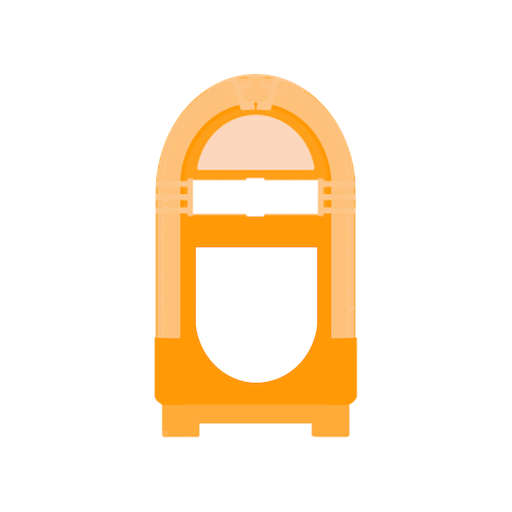JQBX: Discover Music Together
Jouez sur PC avec BlueStacks - la plate-forme de jeu Android, approuvée par + 500M de joueurs.
Page Modifiée le: 12 juillet 2019
Play JQBX: Discover Music Together on PC
How It Works
Room: The place where music gets shared
You can create a room or join one that already exists. Rooms can be public or private and you get to decide how many DJ's can take turns playing music. You can also pick the genre and invite friends to join. Once you're in a room you can chat, DJ, listen or just kick back and enjoy the vibe.
DJ: The tastemakers
If you want to share a song, just click 'be a DJ' and you will be added to the list of DJ's in the room. When it's your turn the song at the top of your queue will play for everyone in the room. If someone votes or stars your track, it will show up on your notifications.
Chat: Share your thoughts
Each room has a dedicated chat box where you can share your thoughts about music, life, or anything else. You can single out a single person in the room by pressing the '@' button and picking them from the list. You can also embed images and all sorts of other fun stuff to make your voice heard!
Discover New Music
Digging a song? Just star it and it will be saved to your starred playlist. Digging someone's vibe? You can follow them and get notified whenever they are spinning on JQBX. Loving the tracks in a room? You can export the entire track history to a playlist to relive the magic at your next party.
Customize Your Profile
You can upload unique gifs and change your username in real time to suit your mood! You can have four distinct images to reflect how you feel about a certain song that's being played.
Keep Your Hits Organized
All the music you save, add to your queue, and export gets instantly added to your Spotify profile. All your music stays in the same place and can be retrieved on any Spotify enabled device.
Jouez à JQBX: Discover Music Together sur PC. C'est facile de commencer.
-
Téléchargez et installez BlueStacks sur votre PC
-
Connectez-vous à Google pour accéder au Play Store ou faites-le plus tard
-
Recherchez JQBX: Discover Music Together dans la barre de recherche dans le coin supérieur droit
-
Cliquez pour installer JQBX: Discover Music Together à partir des résultats de la recherche
-
Connectez-vous à Google (si vous avez ignoré l'étape 2) pour installer JQBX: Discover Music Together
-
Cliquez sur l'icône JQBX: Discover Music Together sur l'écran d'accueil pour commencer à jouer