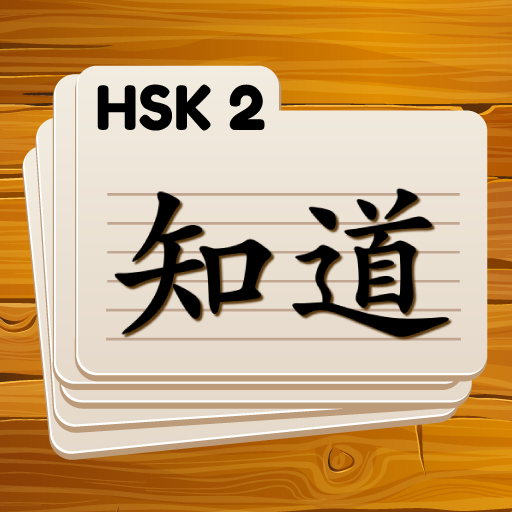Chinese (Mandarin) Practice
Juega en PC con BlueStacks: la plataforma de juegos Android, en la que confían más de 500 millones de jugadores.
Página modificada el: 18 de noviembre de 2016
Play Chinese (Mandarin) Practice on PC
Enjoy your learning with 3 different levels:
1. Elementary
2. Intermediate
3. Advanced
We have based this test on the standard Chinese vocabulary and Chinese grammar that you would find in any Chinese language learning material, so that this proficiency test can measure your command of the Chinese language regardless of your French language learning background. So if you've been learning Chinese , see how well you do!
This Chinese Practice application also has many flashcards for you. Practice them everyday to improve your vocabulary
This app is also best for HSK, TOCFL and TELC learners
Remember: "Practice makes perfect", so using it everyday, your Chinese will be better
Juega Chinese (Mandarin) Practice en la PC. Es fácil comenzar.
-
Descargue e instale BlueStacks en su PC
-
Complete el inicio de sesión de Google para acceder a Play Store, o hágalo más tarde
-
Busque Chinese (Mandarin) Practice en la barra de búsqueda en la esquina superior derecha
-
Haga clic para instalar Chinese (Mandarin) Practice desde los resultados de búsqueda
-
Complete el inicio de sesión de Google (si omitió el paso 2) para instalar Chinese (Mandarin) Practice
-
Haz clic en el ícono Chinese (Mandarin) Practice en la pantalla de inicio para comenzar a jugar