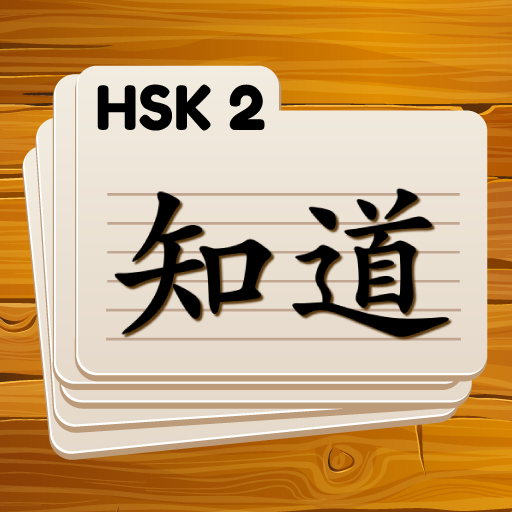Chinese (Mandarin) Practice
Gioca su PC con BlueStacks: la piattaforma di gioco Android, considerata affidabile da oltre 500 milioni di giocatori.
Pagina modificata il: 18 novembre 2016
Play Chinese (Mandarin) Practice on PC
Enjoy your learning with 3 different levels:
1. Elementary
2. Intermediate
3. Advanced
We have based this test on the standard Chinese vocabulary and Chinese grammar that you would find in any Chinese language learning material, so that this proficiency test can measure your command of the Chinese language regardless of your French language learning background. So if you've been learning Chinese , see how well you do!
This Chinese Practice application also has many flashcards for you. Practice them everyday to improve your vocabulary
This app is also best for HSK, TOCFL and TELC learners
Remember: "Practice makes perfect", so using it everyday, your Chinese will be better
Gioca Chinese (Mandarin) Practice su PC. È facile iniziare.
-
Scarica e installa BlueStacks sul tuo PC
-
Completa l'accesso a Google per accedere al Play Store o eseguilo in un secondo momento
-
Cerca Chinese (Mandarin) Practice nella barra di ricerca nell'angolo in alto a destra
-
Fai clic per installare Chinese (Mandarin) Practice dai risultati della ricerca
-
Completa l'accesso a Google (se hai saltato il passaggio 2) per installare Chinese (Mandarin) Practice
-
Fai clic sull'icona Chinese (Mandarin) Practice nella schermata principale per iniziare a giocare