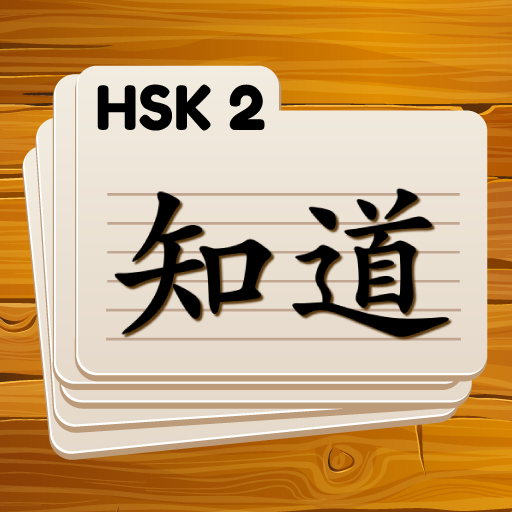このページには広告が含まれます

Chinese (Mandarin) Practice
Educational | quizworld
BlueStacksを使ってPCでプレイ - 5憶以上のユーザーが愛用している高機能Androidゲーミングプラットフォーム
Play Chinese (Mandarin) Practice on PC
Simple and Simple!!! With this quiz and flashcard, Chinese vocabulary and grammar won't hurt you any more.
Enjoy your learning with 3 different levels:
1. Elementary
2. Intermediate
3. Advanced
We have based this test on the standard Chinese vocabulary and Chinese grammar that you would find in any Chinese language learning material, so that this proficiency test can measure your command of the Chinese language regardless of your French language learning background. So if you've been learning Chinese , see how well you do!
This Chinese Practice application also has many flashcards for you. Practice them everyday to improve your vocabulary
This app is also best for HSK, TOCFL and TELC learners
Remember: "Practice makes perfect", so using it everyday, your Chinese will be better
Enjoy your learning with 3 different levels:
1. Elementary
2. Intermediate
3. Advanced
We have based this test on the standard Chinese vocabulary and Chinese grammar that you would find in any Chinese language learning material, so that this proficiency test can measure your command of the Chinese language regardless of your French language learning background. So if you've been learning Chinese , see how well you do!
This Chinese Practice application also has many flashcards for you. Practice them everyday to improve your vocabulary
This app is also best for HSK, TOCFL and TELC learners
Remember: "Practice makes perfect", so using it everyday, your Chinese will be better
Chinese (Mandarin) PracticeをPCでプレイ
-
BlueStacksをダウンロードしてPCにインストールします。
-
GoogleにサインインしてGoogle Play ストアにアクセスします。(こちらの操作は後で行っても問題ありません)
-
右上の検索バーにChinese (Mandarin) Practiceを入力して検索します。
-
クリックして検索結果からChinese (Mandarin) Practiceをインストールします。
-
Googleサインインを完了してChinese (Mandarin) Practiceをインストールします。※手順2を飛ばしていた場合
-
ホーム画面にてChinese (Mandarin) Practiceのアイコンをクリックしてアプリを起動します。