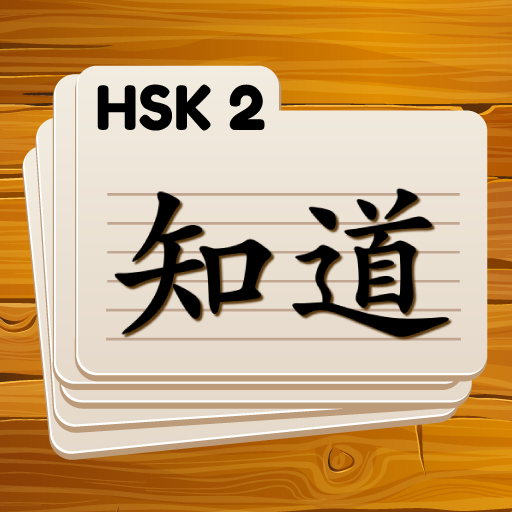Chinese (Mandarin) Practice
Graj na PC z BlueStacks – Platforma gamingowa Android, która uzyskała zaufanie ponad 500 milionów graczy!
Strona zmodyfikowana w dniu: 18 listopada 2016
Play Chinese (Mandarin) Practice on PC
Enjoy your learning with 3 different levels:
1. Elementary
2. Intermediate
3. Advanced
We have based this test on the standard Chinese vocabulary and Chinese grammar that you would find in any Chinese language learning material, so that this proficiency test can measure your command of the Chinese language regardless of your French language learning background. So if you've been learning Chinese , see how well you do!
This Chinese Practice application also has many flashcards for you. Practice them everyday to improve your vocabulary
This app is also best for HSK, TOCFL and TELC learners
Remember: "Practice makes perfect", so using it everyday, your Chinese will be better
Zagraj w Chinese (Mandarin) Practice na PC. To takie proste.
-
Pobierz i zainstaluj BlueStacks na PC
-
Zakończ pomyślnie ustawienie Google, aby otrzymać dostęp do sklepu Play, albo zrób to później.
-
Wyszukaj Chinese (Mandarin) Practice w pasku wyszukiwania w prawym górnym rogu.
-
Kliknij, aby zainstalować Chinese (Mandarin) Practice z wyników wyszukiwania
-
Ukończ pomyślnie rejestrację Google (jeśli krok 2 został pominięty) aby zainstalować Chinese (Mandarin) Practice
-
Klinij w ikonę Chinese (Mandarin) Practice na ekranie startowym, aby zacząć grę